CAD Design, 3D Modelling and Printing Discussion Thread
Re: CAD Design, 3D Modelling and Printing Discussion Thread
- Motto: "My past no longer binds my future..."
- Weapon: Battle Blades
- ZeroWolf
- News Admin
- Posts: 14108
- News Credits: 1350
- Joined: Wed Jun 25, 2014 8:58 am
- Location: North East UK
- Follow ZeroWolf on Twitter
Re: CAD Design, 3D Modelling and Printing Discussion Thread
- Motto: "i know kung fu. -Keanu Reeves"
- Weapon: Dark Saber Sword
ZeroWolf wrote:I've decided that before I can really play around with things like these, I really need to get a new pc as blender is now going slower than an elderly snail that thinks paint dries far too fast these days. I miss my laptop
Haha that is a hilarious comparison. XD Good luck to you on getting a new computer!
-

DedicatedGhostArt - Guardian Of Seibertron
- Posts: 5692
- News Credits: 3
- Joined: Fri May 08, 2015 4:20 pm
- Strength: 5
- Intelligence: 6
- Speed: 4
- Endurance: 5
- Rank: Infinity
- Courage: 7
- Firepower: 1
- Skill: 8
Re: CAD Design, 3D Modelling and Printing Discussion Thread
- Weapon: Null-Ray Rifle
Nice job! I was in the midst of a (non TF) subdiv modeling project (just something to practice with, really), but caught a nasty case of shingles on my arm due to overworking (trust me, it ain't pretty). Had to stop everything for a few weeks to get some R&R.
SillySpringer wrote:...but a truthful rant. I am still a newbie to Blender even after having it on my computer for like 6 months. I was already doing transformers designs easy peasy on Tinkercad after like 2 months.
...and I didn't even mention the cool designs I made with Tinkercad for the first 2 months.You pretty much have to give up sanity to learn Blender in that amount of time.
If you are only doing CAD for 3d printing and product design, Tinkercad is perfect for beginners. I am using Tinkercad actually to make that abomination pictured above in this same comment. XD
Exactly!
On a somewhat related note, modeling for 3D printing and CG art/models are 2 very different fields. 3D modeling focuses on creating "watertight" models and avoiding non-manifold edges. This makes it completely unforgiving of support edge loops commonly used in purely visual models (games, artwork, etc.), which give hard surface CG models a nice chamfered edge without beveling. On a 3D-printable model, that's not gonna fly.
CG modeling for game assets focus more on edge flow and topology that you can easily rig and/or animate with.
Models for 3D illustrations are probably the most forgiving, since it just has to look good.
ZeroWolf wrote:I've decided that before I can really play around with things like these, I really need to get a new pc as blender is now going slower than an elderly snail that thinks paint dries far too fast these days. I miss my laptop
I hear you. The demand for RAM and a faster processor goes through the roof when you start to play around with rendering your models.
- SKYWARPED_128
- Gestalt
- Posts: 2837
- News Credits: 1
- Joined: Tue Jun 23, 2009 7:20 pm
- Strength: Infinity
- Intelligence: 9
- Speed: Infinity
- Endurance: 10+
- Rank: 9
- Courage: 10
- Firepower: Infinity
- Skill: 10+
Re: CAD Design, 3D Modelling and Printing Discussion Thread
I've not done any more work yet, but dang those are looking really swish Springer.
 Though I have been busy making more enclosure designs for work. Fancy stuff with domes, though I don't think I'm allowed to post pictures.
Though I have been busy making more enclosure designs for work. Fancy stuff with domes, though I don't think I'm allowed to post pictures.@Zerowolf: I'm using Dragstrip for Jaruga. They share alt modes. Just need to whack a big honking missile rack on top, though I'm not sure if I'll do that or not.
@whoaskedmeaboutsketchupproblems: I honestly can't remember the exact issue. I just remember the models were coming out unprintable when I uploaded them to shapeways. Though that may have been because I wasn't running them through netfabb first.

-

Insurgent - City Commander
- Posts: 3075
- News Credits: 2
- Joined: Mon Sep 19, 2005 1:10 pm
Re: CAD Design, 3D Modelling and Printing Discussion Thread
- Motto: "My past no longer binds my future..."
- Weapon: Battle Blades
- ZeroWolf
- News Admin
- Posts: 14108
- News Credits: 1350
- Joined: Wed Jun 25, 2014 8:58 am
- Location: North East UK
- Follow ZeroWolf on Twitter
Re: CAD Design, 3D Modelling and Printing Discussion Thread
- Weapon: Null-Ray Rifle
Insurgent wrote:@whoaskedmeaboutsketchupproblems:
I'm seriously tempted to change my username to that...

- SKYWARPED_128
- Gestalt
- Posts: 2837
- News Credits: 1
- Joined: Tue Jun 23, 2009 7:20 pm
- Strength: Infinity
- Intelligence: 9
- Speed: Infinity
- Endurance: 10+
- Rank: 9
- Courage: 10
- Firepower: Infinity
- Skill: 10+
Re: CAD Design, 3D Modelling and Printing Discussion Thread
- Motto: "i know kung fu. -Keanu Reeves"
- Weapon: Dark Saber Sword
SKYWARPED_128 wrote:
Nice job! I was in the midst of a (non TF) subdiv modeling project (just something to practice with, really), but caught a nasty case of shingles on my arm due to overworking (trust me, it ain't pretty). Had to stop everything for a few weeks to get some R&R.
Lol that is very understandable. Hope your arm heals up quickly!
SKYWARPED_128 wrote:SillySpringer wrote:...but a truthful rant. I am still a newbie to Blender even after having it on my computer for like 6 months. I was already doing transformers designs easy peasy on Tinkercad after like 2 months.
...and I didn't even mention the cool designs I made with Tinkercad for the first 2 months.You pretty much have to give up sanity to learn Blender in that amount of time.
If you are only doing CAD for 3d printing and product design, Tinkercad is perfect for beginners. I am using Tinkercad actually to make that abomination pictured above in this same comment. XD
Exactly!
On a somewhat related note, modeling for 3D printing and CG art/models are 2 very different fields. 3D modeling focuses on creating "watertight" models and avoiding non-manifold edges. This makes it completely unforgiving of support edge loops commonly used in purely visual models (games, artwork, etc.), which give hard surface CG models a nice chamfered edge without beveling. On a 3D-printable model, that's not gonna fly.
CG modeling for game assets focus more on edge flow and topology that you can easily rig and/or animate with.
Models for 3D illustrations are probably the most forgiving, since it just has to look good.
Yes I know they are two completely different kinds of models. I heard that if you want to sculpt your CG models before uploading them into a program like Blender to animate it, Autodesk Meshmixer is perfect for that.
Mostly, animating your model is actually not that hard to do in Blender, it's the process getting there that makes you want to pull your hair out.
Also since I am actually wanting to make a game soon (teasers of my "What You Created" game on my Deviantart page linked below) I am very interested in using the exact right programs. I am currently planning on using the Unity game engine for creating the game itself.
Anyhow my point was that, when you are trying to make a model to 3d print, Blender is the COMPLETELY wrong program to use unless you are a GENIUS with like 5 years of practice. Something like Tinkercad is actually meant for designing things to print, and I've been using it for a while, and have gotten the hang of it pretty fast.
Again, for CG models, I've heard that the best thing to do is to sculpt is in a program like Meshmixer or something similar and then uploading into a program like Blender, rather than trying to sculpt in blender.
Anyhow I'm planning on getting my Youtube channel up and running as soon as possible so I can record some Tinkercad tutorial videos for the absolute beginner, as well as the users who just want to learn some better techniques, tips, and tricks.
Insurgent wrote:Gah! Forgot about this thread with the house move and whatnot.
I've not done any more work yet, but dang those are looking really swish Springer.Though I have been busy making more enclosure designs for work. Fancy stuff with domes, though I don't think I'm allowed to post pictures.
Haha it's completely fine, and thank you!
Peace out,
-James
P.S. I made a bit more progress on my Armada Starscream design since posting that:

-

DedicatedGhostArt - Guardian Of Seibertron
- Posts: 5692
- News Credits: 3
- Joined: Fri May 08, 2015 4:20 pm
- Strength: 5
- Intelligence: 6
- Speed: 4
- Endurance: 5
- Rank: Infinity
- Courage: 7
- Firepower: 1
- Skill: 8
Re: CAD Design, 3D Modelling and Printing Discussion Thread
- Motto: "My past no longer binds my future..."
- Weapon: Battle Blades
- ZeroWolf
- News Admin
- Posts: 14108
- News Credits: 1350
- Joined: Wed Jun 25, 2014 8:58 am
- Location: North East UK
- Follow ZeroWolf on Twitter
Re: CAD Design, 3D Modelling and Printing Discussion Thread
- Motto: "i know kung fu. -Keanu Reeves"
- Weapon: Dark Saber Sword
ZeroWolf wrote:That starscream is looking real goodI would be interested in these tutorials when you get chance
Thanks!
-

DedicatedGhostArt - Guardian Of Seibertron
- Posts: 5692
- News Credits: 3
- Joined: Fri May 08, 2015 4:20 pm
- Strength: 5
- Intelligence: 6
- Speed: 4
- Endurance: 5
- Rank: Infinity
- Courage: 7
- Firepower: 1
- Skill: 8
Re: CAD Design, 3D Modelling and Printing Discussion Thread
- Weapon: Null-Ray Rifle
SillySpringer wrote:Lol that is very understandable. Hope your arm heals up quickly!
Thanks for the well wishes! It's getting better now.
SillySpringer wrote:Yes I know they are two completely different kinds of models. I heard that if you want to sculpt your CG models before uploading them into a program like Blender to animate it, Autodesk Meshmixer is perfect for that.
Mostly, animating your model is actually not that hard to do in Blender, it's the process getting there that makes you want to pull your hair out.
Thanks for mentioning Meshmixer! It looks pretty user-friendly, almost like a version of Sculptris for 3D printing. I've already got ZBrush for organic sculpting, but it never hurts to try out something else.
I haven't tried animating anything using Blender, since my generic laptop probably isn't up to the job.
SillySpringer wrote:Anyhow my point was that, when you are trying to make a model to 3d print, Blender is the COMPLETELY wrong program to use unless you are a GENIUS with like 5 years of practice. Something like Tinkercad is actually meant for designing things to print, and I've been using it for a while, and have gotten the hang of it pretty fast.
Totally agreed.
SillySpringer wrote:Again, for CG models, I've heard that the best thing to do is to sculpt is in a program like Meshmixer or something similar and then uploading into a program like Blender, rather than trying to sculpt in blender.
True. I don't know about Meshmixer, but sculpting software usually adds more poly's as you sculpt (Sculptris does this a lot due to its auto-tessellation feature), although certain ones like ZBrush allow you to control the polycount. You'll still need Blender or something like Topogun to retopologize it into a low/medium poly mesh.
BTW, I didn't realize you could do retopology with Blender until I googled it. I rely on ZBrush for retopology jobs, since I sculpt using it anyway. Some people prefer Topogun or 3DS Max, but ZB's zpshere retopo method works fine for me. I guess it's more about what you do with your software of choice.
SillySpringer wrote:Anyhow I'm planning on getting my Youtube channel up and running as soon as possible so I can record some Tinkercad tutorial videos for the absolute beginner, as well as the users who just want to learn some better techniques, tips, and tricks.
Seriously looking forward to seeing your tutorials! You seem to be working miracles with TinkerCAD, making those beautiful models. I wanna know your secret!
SillySpringer wrote:P.S. I made a bit more progress on my Armada Starscream design since posting that:
Image
I don't know how you did it, but just keep doing it, because that's a thing of beauty.
- SKYWARPED_128
- Gestalt
- Posts: 2837
- News Credits: 1
- Joined: Tue Jun 23, 2009 7:20 pm
- Strength: Infinity
- Intelligence: 9
- Speed: Infinity
- Endurance: 10+
- Rank: 9
- Courage: 10
- Firepower: Infinity
- Skill: 10+
Re: CAD Design, 3D Modelling and Printing Discussion Thread
- Motto: "i know kung fu. -Keanu Reeves"
- Weapon: Dark Saber Sword
SKYWARPED_128 wrote:SillySpringer wrote:Lol that is very understandable. Hope your arm heals up quickly!
Thanks for the well wishes! It's getting better now.
No problem! Looking forward to seeing your models!
SKYWARPED_128 wrote:SillySpringer wrote:Yes I know they are two completely different kinds of models. I heard that if you want to sculpt your CG models before uploading them into a program like Blender to animate it, Autodesk Meshmixer is perfect for that.
Mostly, animating your model is actually not that hard to do in Blender, it's the process getting there that makes you want to pull your hair out.
Thanks for mentioning Meshmixer! It looks pretty user-friendly, almost like a version of Sculptris for 3D printing. I've already got ZBrush for organic sculpting, but it never hurts to try out something else.
I haven't tried animating anything using Blender, since my generic laptop probably isn't up to the job.
I may try different sculpting programs to find the best one for me to use for my games.
Also, the animating part itself in Blender is pretty much as simple as setting a part in a certain path, calculating how many frames you want it to take to complete that action (how fast), and then recording it. I have experimented with the animating by using a simple sphere shape. The part that really is a nightmare ready to happen is trying to attach a skeleton to the mesh you want to manipulate in the animation, AND make the skeleton move EXACTLY how you want it to without glitching. I have tried it multiple times and have not yet done it successfully, EVEN while watching a tutorial and following EXACTLY step by step what the person does. With Blender, pretty much every combination of settings does a different thing, and there are like hundreds of settings. Even when you have something set wrong, you sometimes don't see the effects right away, so when it finally does mess something up, you have no idea why it did that, and you have to start over.
I'll just end my rant here.
SKYWARPED_128 wrote:SillySpringer wrote:Again, for CG models, I've heard that the best thing to do is to sculpt is in a program like Meshmixer or something similar and then uploading into a program like Blender, rather than trying to sculpt in blender.
True. I don't know about Meshmixer, but sculpting software usually adds more poly's as you sculpt (Sculptris does this a lot due to its auto-tessellation feature), although certain ones like ZBrush allow you to control the polycount. You'll still need Blender or something like Topogun to retopologize it into a low/medium poly mesh.
BTW, I didn't realize you could do retopology with Blender until I googled it. I rely on ZBrush for retopology jobs, since I sculpt using it anyway. Some people prefer Topogun or 3DS Max, but ZB's zpshere retopo method works fine for me. I guess it's more about what you do with your software of choice.
True, and plus you also have to make sure the surface is as smooth as possible or else it is pretty much impossible to paint on in Blender.
SKYWARPED_128 wrote:SillySpringer wrote:Anyhow I'm planning on getting my Youtube channel up and running as soon as possible so I can record some Tinkercad tutorial videos for the absolute beginner, as well as the users who just want to learn some better techniques, tips, and tricks.
Seriously looking forward to seeing your tutorials! You seem to be working miracles with TinkerCAD, making those beautiful models. I wanna know your secret!
Haha thanks for your interest! I already have the account set up, it's just a matter of me putting the channel together, and fixing some technical issues.
SKYWARPED_128 wrote:SillySpringer wrote:P.S. I made a bit more progress on my Armada Starscream design since posting that:
Image
I don't know how you did it, but just keep doing it, because that's a thing of beauty.
Haha thank you again! I also must remind you that this model will not only be fully articulated, but fully transformable too. I am hoping to POSSIBLY make some more Armada figures in the future, depending on how well this one does, and how much time I have in between personal life and making my game "What You Created".
Keep creative, and stay inspired my friends!
-James
-

DedicatedGhostArt - Guardian Of Seibertron
- Posts: 5692
- News Credits: 3
- Joined: Fri May 08, 2015 4:20 pm
- Strength: 5
- Intelligence: 6
- Speed: 4
- Endurance: 5
- Rank: Infinity
- Courage: 7
- Firepower: 1
- Skill: 8
Re: CAD Design, 3D Modelling and Printing Discussion Thread
- Weapon: Null-Ray Rifle
SillySpringer wrote:No problem! Looking forward to seeing your models!
It won't be anything as impressive as a transformable, anime-accurate Armada Starscream modeled from simple shapes in TinkerCAD, though...
It's just going to be a G1 Arcee bust (with a modernized redesign and all greebled up) done in ZBrush, which I may or may not UV map and/or render. Honestly, it's just a practice piece for me to try out the stuff I learned, so don't expect anything along the lines of Joseph Drust or Ryan Kingslien.
SillySpringer wrote:I may try different sculpting programs to find the best one for me to use for my games.
Also, the animating part itself in Blender is pretty much as simple as setting a part in a certain path, calculating how many frames you want it to take to complete that action (how fast), and then recording it. I have experimented with the animating by using a simple sphere shape. The part that really is a nightmare ready to happen is trying to attach a skeleton to the mesh you want to manipulate in the animation, AND make the skeleton move EXACTLY how you want it to without glitching. I have tried it multiple times and have not yet done it successfully, EVEN while watching a tutorial and following EXACTLY step by step what the person does. With Blender, pretty much every combination of settings does a different thing, and there are like hundreds of settings. Even when you have something set wrong, you sometimes don't see the effects right away, so when it finally does mess something up, you have no idea why it did that, and you have to start over.
I'll just end my rant here.
More like a horror story than a rant.
Seriously though, many thanks for sharing your experiences. That's the thing about Blender, it's got so many functions that you're practically swamped by them.
SillySpringer wrote:True, and plus you also have to make sure the surface is as smooth as possible or else it is pretty much impossible to paint on in Blender.
You can actually polypaint right onto a mesh in Blender? I usually see people filling models with materials and colors in Cycles, or painting onto a UV map.
I didn't know they added so many new features. I seriously have to give the latest version another try.
SillySpringer wrote:Haha thank you again! I also must remind you that this model will not only be fully articulated, but fully transformable too. I am hoping to POSSIBLY make some more Armada figures in the future, depending on how well this one does, and how much time I have in between personal life and making my game "What You Created".
Ah, a social life...I've since forgotten what that's like after leaving college.
Speaking of your game, your drawing skills have improved by leaps and bounds these past few months. I'm not just buttering you up. I'd take a look at your avatar from a few months ago and I'd be like, "Meh, typical fan art." And then I look at your sig, and it's so much better. I really like your style with the heavy pen strokes, too.
- SKYWARPED_128
- Gestalt
- Posts: 2837
- News Credits: 1
- Joined: Tue Jun 23, 2009 7:20 pm
- Strength: Infinity
- Intelligence: 9
- Speed: Infinity
- Endurance: 10+
- Rank: 9
- Courage: 10
- Firepower: Infinity
- Skill: 10+
Re: CAD Design, 3D Modelling and Printing Discussion Thread
- Motto: "i know kung fu. -Keanu Reeves"
- Weapon: Dark Saber Sword
SKYWARPED_128 wrote:SillySpringer wrote:No problem! Looking forward to seeing your models!
It won't be anything as impressive as a transformable, anime-accurate Armada Starscream modeled from simple shapes in TinkerCAD, though...
It's just going to be a G1 Arcee bust (with a modernized redesign and all greebled up) done in ZBrush, which I may or may not UV map and/or render. Honestly, it's just a practice piece for me to try out the stuff I learned, so don't expect anything along the lines of Joseph Drust or Ryan Kingslien.
Haha everyone starts somewhere! I am very interested to see your models anyhow!
SKYWARPED_128 wrote:SillySpringer wrote:I may try different sculpting programs to find the best one for me to use for my games.
Also, the animating part itself in Blender is pretty much as simple as setting a part in a certain path, calculating how many frames you want it to take to complete that action (how fast), and then recording it. I have experimented with the animating by using a simple sphere shape. The part that really is a nightmare ready to happen is trying to attach a skeleton to the mesh you want to manipulate in the animation, AND make the skeleton move EXACTLY how you want it to without glitching. I have tried it multiple times and have not yet done it successfully, EVEN while watching a tutorial and following EXACTLY step by step what the person does. With Blender, pretty much every combination of settings does a different thing, and there are like hundreds of settings. Even when you have something set wrong, you sometimes don't see the effects right away, so when it finally does mess something up, you have no idea why it did that, and you have to start over.
I'll just end my rant here.
More like a horror story than a rant.
Seriously though, many thanks for sharing your experiences. That's the thing about Blender, it's got so many functions that you're practically swamped by them.
I agree fifty times.
SKYWARPED_128 wrote:SillySpringer wrote:True, and plus you also have to make sure the surface is as smooth as possible or else it is pretty much impossible to paint on in Blender.
You can actually polypaint right onto a mesh in Blender? I usually see people filling models with materials and colors in Cycles, or painting onto a UV map.
I didn't know they added so many new features. I seriously have to give the latest version another try.
Sometimes, with more features and options, comes more frustration and horror stories.

SKYWARPED_128 wrote:SillySpringer wrote:Haha thank you again! I also must remind you that this model will not only be fully articulated, but fully transformable too. I am hoping to POSSIBLY make some more Armada figures in the future, depending on how well this one does, and how much time I have in between personal life and making my game "What You Created".
Ah, a social life...I've since forgotten what that's like after leaving college.
Speaking of your game, your drawing skills have improved by leaps and bounds these past few months. I'm not just buttering you up. I'd take a look at your avatar from a few months ago and I'd be like, "Meh, typical fan art." And then I look at your sig, and it's so much better. I really like your style with the heavy pen strokes, too.
Thank you so much for your observations! I made that Springer picture when I first started using GIMP. I was using an iPad before for digital art, and was pretty good at it, but when I switched to a whole new program on a new device, it had me lost for a bit. I actually have a graphics tablet with a pen to draw with, which is why I can shade it the way I do. It is nearly impossible to draw shading with a mouse.
Have a nice day/night!
-James
-

DedicatedGhostArt - Guardian Of Seibertron
- Posts: 5692
- News Credits: 3
- Joined: Fri May 08, 2015 4:20 pm
- Strength: 5
- Intelligence: 6
- Speed: 4
- Endurance: 5
- Rank: Infinity
- Courage: 7
- Firepower: 1
- Skill: 8
Re: CAD Design, 3D Modelling and Printing Discussion Thread
- Weapon: Null-Ray Rifle
SillySpringer wrote:Haha everyone starts somewhere! I am very interested to see your models anyhow!
No pressure...
SillySpringer wrote:Sometimes, with more features and options, comes more frustration and horror stories.
I think we should start something about Blender, like #blenderkillsgreycells!
SillySpringer wrote:Thank you so much for your observations! I made that Springer picture when I first started using GIMP. I was using an iPad before for digital art, and was pretty good at it, but when I switched to a whole new program on a new device, it had me lost for a bit. I actually have a graphics tablet with a pen to draw with, which is why I can shade it the way I do. It is nearly impossible to draw shading with a mouse.
Oh definitely. It's really hard to draw with a mouse, and while I managed to draw some decent artwork when starting out with just that, the difference is palpable when you upgrade to a pen and tablet. This is also true of sculpting organic shapes in 3D software. The amount of control available to you allows you to create really intricate details and extreme shapes with extreme precision (with lazy mouse turn on, at least).
The only thing better than a pen and tablet would be a Cintiq. Which I would have been able to afford long ago if I didn't keep splurging on MP figs and Hot Toys collectibles (the Iron Man diecast line being my latest obsessio).

SillySpringer wrote:I am actually thinking of drawing myself a new profile pic to match my latest art.
I might have to get around to doing that myself some day.
- SKYWARPED_128
- Gestalt
- Posts: 2837
- News Credits: 1
- Joined: Tue Jun 23, 2009 7:20 pm
- Strength: Infinity
- Intelligence: 9
- Speed: Infinity
- Endurance: 10+
- Rank: 9
- Courage: 10
- Firepower: Infinity
- Skill: 10+
Re: CAD Design, 3D Modelling and Printing Discussion Thread
- Motto: "i know kung fu. -Keanu Reeves"
- Weapon: Dark Saber Sword
SKYWARPED_128 wrote:SillySpringer wrote:Sometimes, with more features and options, comes more frustration and horror stories.
I think we should start something about Blender, like #blenderkillsgreycells!
Haha agreed! XD #blenderkillsgreycells people.
SKYWARPED_128 wrote:SillySpringer wrote:Thank you so much for your observations! I made that Springer picture when I first started using GIMP. I was using an iPad before for digital art, and was pretty good at it, but when I switched to a whole new program on a new device, it had me lost for a bit. I actually have a graphics tablet with a pen to draw with, which is why I can shade it the way I do. It is nearly impossible to draw shading with a mouse.
Oh definitely. It's really hard to draw with a mouse, and while I managed to draw some decent artwork when starting out with just that, the difference is palpable when you upgrade to a pen and tablet. This is also true of sculpting organic shapes in 3D software. The amount of control available to you allows you to create really intricate details and extreme shapes with extreme precision (with lazy mouse turn on, at least).
The only thing better than a pen and tablet would be a Cintiq. Which I would have been able to afford long ago if I didn't keep splurging on MP figs and Hot Toys collectibles (the Iron Man diecast line being my latest obsessio(n)).
Agreed! pen and tablet really saves time and is really easy to use when you get the hang of it. I may try more sculpting soon while using the tablet, would be interesting...
haha I've been the opposite, I've been having to get things I need, and not enough to get what I want!
SKYWARPED_128 wrote:SillySpringer wrote:I am actually thinking of drawing myself a new profile pic to match my latest art.
I might have to get around to doing that myself some day.
Haha maybe you can stick a picture of a Skywarp figure on for your pic.
Anyhow keep creative!
-James
-

DedicatedGhostArt - Guardian Of Seibertron
- Posts: 5692
- News Credits: 3
- Joined: Fri May 08, 2015 4:20 pm
- Strength: 5
- Intelligence: 6
- Speed: 4
- Endurance: 5
- Rank: Infinity
- Courage: 7
- Firepower: 1
- Skill: 8
Re: CAD Design, 3D Modelling and Printing Discussion Thread
Although admittadly, I don't do the more advanced stuff like animation and rigging. It's only 3D printing and a couple of rendered scenarios.

-

Insurgent - City Commander
- Posts: 3075
- News Credits: 2
- Joined: Mon Sep 19, 2005 1:10 pm
Re: CAD Design, 3D Modelling and Printing Discussion Thread
- Motto: "My past no longer binds my future..."
- Weapon: Battle Blades
Seriously though, how long have you used blender for? I can't make head or tails out of much without tutorials pointing out where everything is.
- ZeroWolf
- News Admin
- Posts: 14108
- News Credits: 1350
- Joined: Wed Jun 25, 2014 8:58 am
- Location: North East UK
- Follow ZeroWolf on Twitter
Re: CAD Design, 3D Modelling and Printing Discussion Thread
I've used it on and off for about a year. For that first few weeks, yeah, I had to keep looking up tutorials to learn the tricks, but I wouldn't say it was any more a difficult learning curve than any other software. The logic of it makes alot more sense than Matlab certainly! Oh how I hate Matlab with a passion. And like I say, I haven't done any advanced stuff, but I've printed plenty of things with it.
Anyhoo, here is some images of my first attempts at actual rendering things that I did last year. This was a couple of months after I started using blender.

Lights in the tunnel!
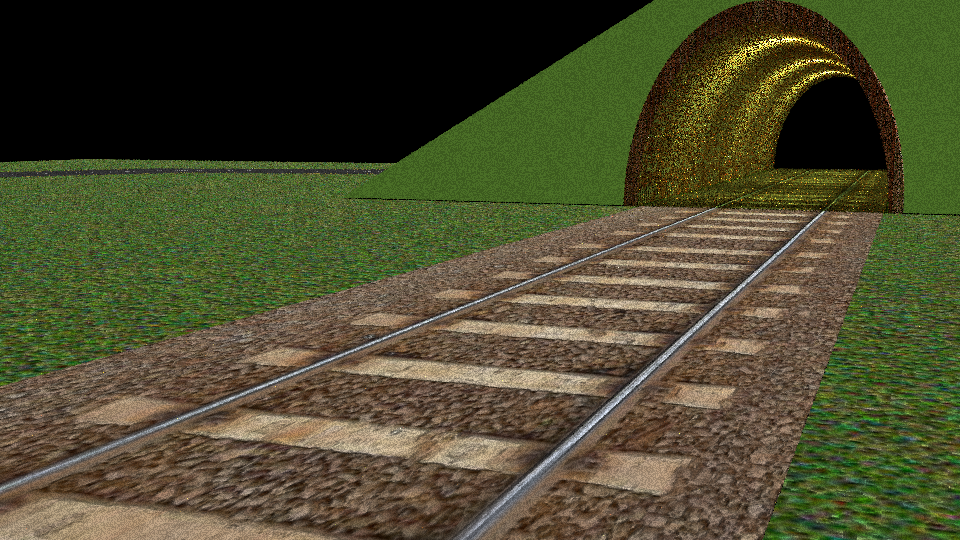
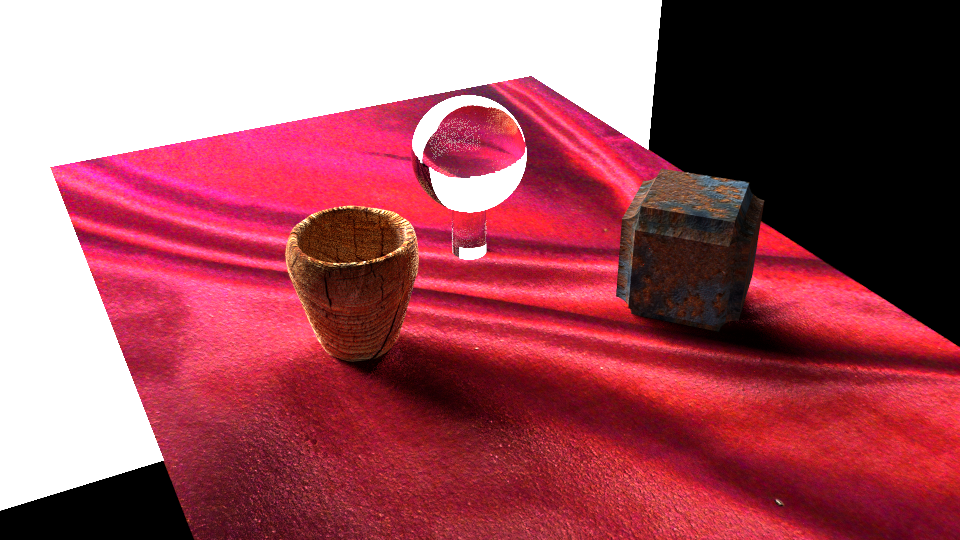
Though I haven't tried doing any actual renderings since then. But when I get some time, I'd like to.

-

Insurgent - City Commander
- Posts: 3075
- News Credits: 2
- Joined: Mon Sep 19, 2005 1:10 pm
Re: CAD Design, 3D Modelling and Printing Discussion Thread
- Motto: "i know kung fu. -Keanu Reeves"
- Weapon: Dark Saber Sword
#Blenderisforpeoplewhohavetoomuchtimeoftheirhands.
-

DedicatedGhostArt - Guardian Of Seibertron
- Posts: 5692
- News Credits: 3
- Joined: Fri May 08, 2015 4:20 pm
- Strength: 5
- Intelligence: 6
- Speed: 4
- Endurance: 5
- Rank: Infinity
- Courage: 7
- Firepower: 1
- Skill: 8
Re: CAD Design, 3D Modelling and Printing Discussion Thread
- Weapon: Null-Ray Rifle
SillySpringer wrote:haha I've been the opposite, I've been having to get things I need, and not enough to get what I want!I have 0 MPs yet. (sad face)
I was never one to set my priorities straight.
SillySpringer wrote:Haha maybe you can stick a picture of a Skywarp figure on for your pic.
...a pic of a warped one.
SillySpringer wrote:Blender is so diverse, and so complicated, that I'm sure you have not explored all of what it has to offer in the span of a year. You make it sound like some simple software you just tinker around with like it's no big deal!I am personally more for the creative side than the technical side, so Blender is a real challenge for me.
That's the exact same case with me. Blender requires too much work just to get an idea from my head onto a 3D mesh. Of the 3 3D modeling software (Sketchup, ZBrush, GMax) I've used in the past, Blender was the only one that I couldn't at least get the basic hang of through trial and error. I had to read through the tutorials to even find out that it uses "X" as a hotkey to delete things.
@blender thing in general: To be fair, Blender's become more user-friendly in recent versions, but many of us remain put off by it's PITA UI from earlier years. My first experience with Blender was around 2013, and the UI back then was a bit of a nightmare. I was only willing to give it a second shot now because it's the only freeware that offers a built-in renderer that's more or less on par with V-Ray.
Oh, and #ZBrushgroupieforlife.
@SillySpringer: I won't be checking in on the site for a while, what with the year-end festivities coming up (lots of preparations to be made, and maybe going out of town). Probably be back in Q1 of '16, in case you'd like to further discuss our mutual loathing for Blender.
- SKYWARPED_128
- Gestalt
- Posts: 2837
- News Credits: 1
- Joined: Tue Jun 23, 2009 7:20 pm
- Strength: Infinity
- Intelligence: 9
- Speed: Infinity
- Endurance: 10+
- Rank: 9
- Courage: 10
- Firepower: Infinity
- Skill: 10+
Re: CAD Design, 3D Modelling and Printing Discussion Thread
- Motto: "i know kung fu. -Keanu Reeves"
- Weapon: Dark Saber Sword
Also see you then if you don't some back till after the holidays! Have a great time!
Keep creative!
-James
-

DedicatedGhostArt - Guardian Of Seibertron
- Posts: 5692
- News Credits: 3
- Joined: Fri May 08, 2015 4:20 pm
- Strength: 5
- Intelligence: 6
- Speed: 4
- Endurance: 5
- Rank: Infinity
- Courage: 7
- Firepower: 1
- Skill: 8
Re: CAD Design, 3D Modelling and Printing Discussion Thread
- Weapon: Null-Ray Rifle
SillySpringer wrote:@SKYWARPED_128: I may try Zbrush soon, it sounds pretty interesting! I must ask though, is it possible to make AI characters in Blender for games? (e.g. enemies that you need to hide from, characters that help you a bit in battle like in the Fallout game, etc.) I am more asking this for curiosity rather than for me to actually use it, because right now I'm planning to use Unity or some other GAME platform for making games.
Also see you then if you don't some back till after the holidays! Have a great time!
Keep creative!
-James
Time for one more post before the work begins.
I suggest you go for 3DS Max if you're into games. ZBrush is more for concepting and sculpting organic shapes. I mean, you CAN do gaming stuff in ZB, but since you'll be creating low-poly and subdiv mesh work for games, Max and/or Maya do a better job at these things. ZB constantly relies on other software like Max and Max for box-modeling work--there's actually a specialized plugin called GoZ so you can go back and forth between ZB and other software. The ZModeler brush doesn't really cut it if you're doing complex box modeling. Too many things that need workarounds for stuff that can be done easily in other specialized box modeling software.
So yeah, for game designing, IMO your money is better spent on 3DStudio Max or Maya, as expensive as they are.
Can't really comment on Blender since, you know, I don't use it.
Oh, and Merry Christmas in advance!
- SKYWARPED_128
- Gestalt
- Posts: 2837
- News Credits: 1
- Joined: Tue Jun 23, 2009 7:20 pm
- Strength: Infinity
- Intelligence: 9
- Speed: Infinity
- Endurance: 10+
- Rank: 9
- Courage: 10
- Firepower: Infinity
- Skill: 10+
Re: CAD Design, 3D Modelling and Printing Discussion Thread
- Motto: "i know kung fu. -Keanu Reeves"
- Weapon: Dark Saber Sword
SKYWARPED_128 wrote:SillySpringer wrote:@SKYWARPED_128: I may try Zbrush soon, it sounds pretty interesting! I must ask though, is it possible to make AI characters in Blender for games? (e.g. enemies that you need to hide from, characters that help you a bit in battle like in the Fallout game, etc.) I am more asking this for curiosity rather than for me to actually use it, because right now I'm planning to use Unity or some other GAME platform for making games.
Also see you then if you don't some back till after the holidays! Have a great time!
Keep creative!
-James
Time for one more post before the work begins.
I suggest you go for 3DS Max if you're into games. ZBrush is more for concepting and sculpting organic shapes. I mean, you CAN do gaming stuff in ZB, but since you'll be creating low-poly and subdiv mesh work for games, Max and/or Maya do a better job at these things. ZB constantly relies on other software like Max and Max for box-modeling work--there's actually a specialized plugin called GoZ so you can go back and forth between ZB and other software. The ZModeler brush doesn't really cut it if you're doing complex box modeling. Too many things that need workarounds for stuff that can be done easily in other specialized box modeling software.
So yeah, for game designing, IMO your money is better spent on 3DStudio Max or Maya, as expensive as they are.
Can't really comment on Blender since, you know, I don't use it.
Oh, and Merry Christmas in advance!
Thanks Warpy! Merry Christmas to you too!
The Unity engine is commonly used for commercial games, but the commercial version of Unity is expencive. The personal version is free, but I am worried that it doesn't have the features I need to make my style. I want it to have a comic-like look to the shading (like The Walking Dead games, and The Wolf Amoung Us which were also made in Unity.) I don't know if the free version has that capability though, but the professional version at least looks amazing.
-

DedicatedGhostArt - Guardian Of Seibertron
- Posts: 5692
- News Credits: 3
- Joined: Fri May 08, 2015 4:20 pm
- Strength: 5
- Intelligence: 6
- Speed: 4
- Endurance: 5
- Rank: Infinity
- Courage: 7
- Firepower: 1
- Skill: 8
Re: CAD Design, 3D Modelling and Printing Discussion Thread
- Motto: "My past no longer binds my future..."
- Weapon: Battle Blades
- ZeroWolf
- News Admin
- Posts: 14108
- News Credits: 1350
- Joined: Wed Jun 25, 2014 8:58 am
- Location: North East UK
- Follow ZeroWolf on Twitter
Re: CAD Design, 3D Modelling and Printing Discussion Thread
- Motto: "i know kung fu. -Keanu Reeves"
- Weapon: Dark Saber Sword
ZeroWolf wrote:I think a large put of the commercial version is the licence for the software, as for the other features you could ask on the forums, I can't see why you wouldn't be able to do it though but I've only tentatively looked at that engine. The last games I worked on were all using the xna framework
K thanks for the info! I have heard that Unity is one of the best game engines to start out with, so I am probably gonna use that first before buying a more expensive program.
-

DedicatedGhostArt - Guardian Of Seibertron
- Posts: 5692
- News Credits: 3
- Joined: Fri May 08, 2015 4:20 pm
- Strength: 5
- Intelligence: 6
- Speed: 4
- Endurance: 5
- Rank: Infinity
- Courage: 7
- Firepower: 1
- Skill: 8
Who is online
Registered users: Bing [Bot], EvasionModeBumblebee, Glyph, Google [Bot], Google Adsense [Bot], Google Feedfetcher, Majestic-12 [Bot], MSN [Bot], Yahoo [Bot]

Twincast / Podcast #348:
"Uno"
MP3 · iTunes · RSS · View · Discuss · AskPosted: Saturday, April 20th, 2024



































