Kreon Head Model [shapeways]
I made this to use as reference for an upcoming project but is it something that folks would like to see put up on shapeways?
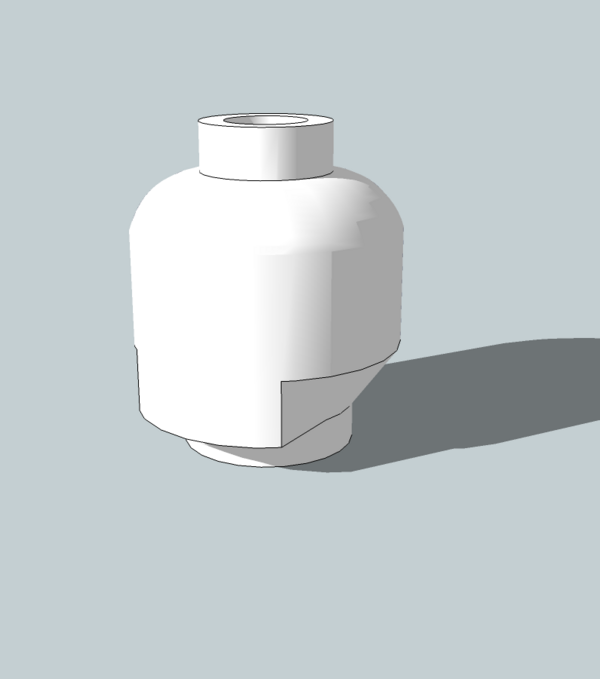
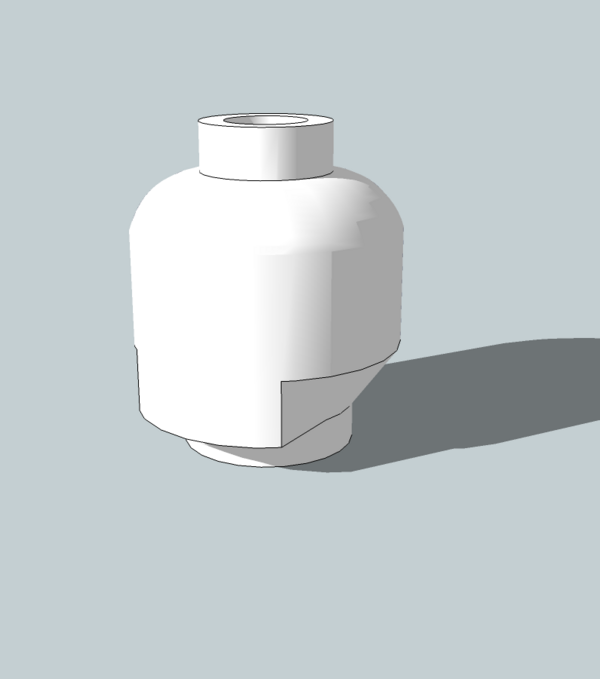
SEIBERTRON - Your Planet For Everything Transformers
https://www.seibertron.com/energonpub/
https://www.seibertron.com/energonpub/viewtopic.php?f=143&t=91239
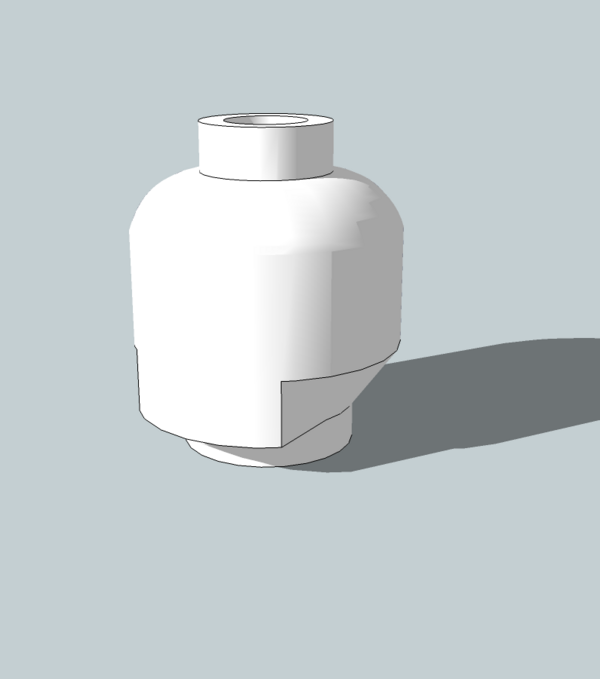
Tresob wrote:Gray lego-heads are pretty darned cheap on the Pick-a-Brick site, but they don't have the distinctive Kreon chin...so I'm not really sure whether or not I'd order custom-made heads. (If I wanted a head really bad, I could just buy a micro-changer and cannibalize the parts.)
Now, if the head had something distinctive that you couldn't get elsewhere...like Alpha Trion's beard, there might be more demand for it.
What we really need are unique helmets. Of course, tossing in a blank head with a custom helmet shape would be pretty handy.
Tresob wrote:So any tips for a SketchUp noob?
I just re-downloaded the program, and I've been playing with it for several hours.
My plan at the moment is to crate files with individual design features for helmets (antennae / crests / etc.) that I could then import and assemble into files. (My big accomplishment tonight was making a domed scalp, and then attaching a domed brim to the front of it...)
And should I just make the helmet, and then try to intersect it with a sample head to "cut out" the head space?
Figuring out how to carve the interior of the helmet is probably giving me the most anxiety about this experiment.

Tresob wrote:I'd certainly be grateful to accept your head model.
Here's what I've been experimenting with. It's not much to look at, and, at the moment, it is little more than a bad copy of the Optimus Prime helmet (minus the mouth plate). But, at the moment, I'm just getting a feel for the controls. I didn't even bother trying to scale any of it yet. The image consists of six different "groups": brim, scalp, antennae (copied and mirrored), crest, and backing.
I have no idea what's actually going on beneath the exterior where the pieces intersect. I'm hoping SketchUp has a feature that will just make the object solid.
Tresob wrote:PM sent.
I guess I'm a little less worried about making it water-tight (that there are no open panels to confuse the printer, right?) than that intersecting two objects means that I have a face hanging out inside of another object.
The Shapeways directions says that's a bad thing.
wulongti wrote:Tresob wrote:PM sent.
I guess I'm a little less worried about making it water-tight (that there are no open panels to confuse the printer, right?) than that intersecting two objects means that I have a face hanging out inside of another object.
The Shapeways directions says that's a bad thing.
yeah, one of the plugins in my shared folder is fantastic for finding this kind of stuff. It's called Solid Inspector and it will highlight any problem areas like hidden lines floating around not being used for anything, or multiple faces occupying the same space at the same time.
I've also mapped "Show/Hide Hidden Geometry" and "X-ray View" to hot keys to make it easier to jump in/out back/forth with those views.
Tresob wrote:I see.
It also occurred to me that if there is too much junk inside an object, wouldn't it be easier to virtually "cast" the model, like you would an actual object. Say you make a helmet, but it's messy on the interior. Couldn't you make a giant block...put the helmet inside it and intersect the block? Wouldn't you have a reverse of the helmet in the big block? Then couldn't you put a smaller block inside the larger one and intersect the smaller one? Wouldn't that "carve out" the original shape but without the interior?
I'm approaching this software with the sophistication of an eight-year old kid. But if something that blunt would work, someone must have scripted a button to push that would do the same thing. Or maybe my blunt approach wouldn't work?