Is Photoshop Really Worth It?
12 posts
• Page 1 of 1
Is Photoshop Really Worth It?
- Weapon: Stinger Missile
Photoshop gets all the praise for being the "best" graphics utility for what it is. It's even been turned into a verb. But I don't understand the praise at all. At all. Every time I try it, it's so unintuitive and stubborn that I give up and use MS Paint, which I actually prefer. Is putting the effort into learning it really worth it? Tell me if it's just because of my noobishness.
I'll take you through my latest five-minute ordeal with this beast. I had to resize and tweak a graphic that contained text and a background. Since it was being resized from a rectangle into a square, cutting and pasting to move words was involved.
So I open the file. No problem. Then I take the contents of the graphic and move it into a new image so I have more canvas space to use. Copy, paste. It pastes nothing. For some reason, the shortcut key of Ctrl+V doesn't work, so I select paste from the Edit dropdown menu. Weird that a very common Windows shortcut won't work in Photoshop even though the shortcut is written next to the menu option.
Next I use the Rectangle Marquee tool and drag it across the text, then move the text--oh--the text isn't moving. Nothing is. Huh? I'm not an expert, but I do know about layers and this thing has one, so it's not like I'm grabbing the wrong layer. Just in case I try to flatten the layers into one, but that option is grayed out for some reason.
I tried a number of things and even had trouble getting the marquee tool to turn off (I guess clicking on another tool isn't enough for Photoshop, I have to reclick the marquee tool and click elsewhere in the photo to get this seemingly useless thing away). I finally moved the text (used MS Paint) and continued in Photoshop. Since there were white parts of the background and the background was just a simple one-color shade, I looked for the Paint tool. Not there. I tried clicking on other tools to use them, but they didn't work. In fact, some did nothing, but there was no dialog box to tell me why.
Finally I gave up and used MS Paint except for resizing the stupid thing.
This might seem like very insignificant complaints, but if they're trying to attract me to buy the product, they've failed. Am I just being a noob and there's a very steep learning curve? Frankly, Paint Shop Pro is a ton easier for me (and remembers settings when I'm doing repeat jobs such as resizing a series of images instead of Photoshop, which makes me rekey all my settings in every time the dialog box comes up). Or is Photoshop really this difficult and stubborn?
I'll take you through my latest five-minute ordeal with this beast. I had to resize and tweak a graphic that contained text and a background. Since it was being resized from a rectangle into a square, cutting and pasting to move words was involved.
So I open the file. No problem. Then I take the contents of the graphic and move it into a new image so I have more canvas space to use. Copy, paste. It pastes nothing. For some reason, the shortcut key of Ctrl+V doesn't work, so I select paste from the Edit dropdown menu. Weird that a very common Windows shortcut won't work in Photoshop even though the shortcut is written next to the menu option.
Next I use the Rectangle Marquee tool and drag it across the text, then move the text--oh--the text isn't moving. Nothing is. Huh? I'm not an expert, but I do know about layers and this thing has one, so it's not like I'm grabbing the wrong layer. Just in case I try to flatten the layers into one, but that option is grayed out for some reason.
I tried a number of things and even had trouble getting the marquee tool to turn off (I guess clicking on another tool isn't enough for Photoshop, I have to reclick the marquee tool and click elsewhere in the photo to get this seemingly useless thing away). I finally moved the text (used MS Paint) and continued in Photoshop. Since there were white parts of the background and the background was just a simple one-color shade, I looked for the Paint tool. Not there. I tried clicking on other tools to use them, but they didn't work. In fact, some did nothing, but there was no dialog box to tell me why.
Finally I gave up and used MS Paint except for resizing the stupid thing.
This might seem like very insignificant complaints, but if they're trying to attract me to buy the product, they've failed. Am I just being a noob and there's a very steep learning curve? Frankly, Paint Shop Pro is a ton easier for me (and remembers settings when I'm doing repeat jobs such as resizing a series of images instead of Photoshop, which makes me rekey all my settings in every time the dialog box comes up). Or is Photoshop really this difficult and stubborn?

In a Galaxy Far Far Awry issue 1: Serial Fiction Sideshow now for sale.
Issue 2: Home Sweet Home Invasion also for sale.
Back issue 3: Technophobia coming soon. And you can help!
-

Me, Grimlock! - Godmaster
- Posts: 1655
- Joined: Fri May 23, 2003 3:22 pm
- Location: A special place in your heart
- Like Me, Grimlock! on Facebook
- Follow Me, Grimlock! on Twitter
- Firepower: 1
Re: Is Photoshop Really Worth It?
- Motto: "Don't do drugs, beer's cheaper anyway!"
Weird, Photoshop is how I learned that copy paste shortcut in the first place.
Where you in the right layer when trying to move the text? I know that happens more than it should with me, selecting the wrong layer.
There are many tools to "paint" in photoshop, one option is the brush tool, which can also be swapped with the pencil and pen tool, the standard icon looks like a brush, then there is the filling tool, this can be swapped with the, what#s it called? That tool to let one colour fade into another. The fact that the icons can be swapped can lead to confusion as you might not find the ones you want due to them currently being deactivated and hidden behind the secondary option.
I don't know if I'm currently making any sense what so ever.
Yes photoshop is pretty complicated at first and does require a learning curve but once you mastered the very basics you'll start to love it and get more comfortable with it.
Here's a site for tutorials:
http://photoshoptutorials.ws/
But the thing is for what do you need it? Do you just want to resize images and or make simple things with text, or do you actually want to manipulate photographs and do heavy image editing?
If you just want to "play" and don't really need high power stuff, most of the extras in photoshop will not interest you and would be a waste of money.
If that's the case I would recommend GIMP, this programme isn't as supper brilliant as most people might lead you to believe but it does some of the basic things PS has and is actually pretty good especially since it's free.
The best version of GIMP would be
http://www.gimphoto.com/
I have also heard that the most recent version of Photoshop (CS4) is pretty bad when compared to CS3, so that might be a better option, especially since it's going to be cheaper.
I hope this helped a bit.
Where you in the right layer when trying to move the text? I know that happens more than it should with me, selecting the wrong layer.
There are many tools to "paint" in photoshop, one option is the brush tool, which can also be swapped with the pencil and pen tool, the standard icon looks like a brush, then there is the filling tool, this can be swapped with the, what#s it called? That tool to let one colour fade into another. The fact that the icons can be swapped can lead to confusion as you might not find the ones you want due to them currently being deactivated and hidden behind the secondary option.
I don't know if I'm currently making any sense what so ever.
Yes photoshop is pretty complicated at first and does require a learning curve but once you mastered the very basics you'll start to love it and get more comfortable with it.
Here's a site for tutorials:
http://photoshoptutorials.ws/
But the thing is for what do you need it? Do you just want to resize images and or make simple things with text, or do you actually want to manipulate photographs and do heavy image editing?
If you just want to "play" and don't really need high power stuff, most of the extras in photoshop will not interest you and would be a waste of money.
If that's the case I would recommend GIMP, this programme isn't as supper brilliant as most people might lead you to believe but it does some of the basic things PS has and is actually pretty good especially since it's free.
The best version of GIMP would be
http://www.gimphoto.com/
I have also heard that the most recent version of Photoshop (CS4) is pretty bad when compared to CS3, so that might be a better option, especially since it's going to be cheaper.
I hope this helped a bit.

Jeep! wrote:Why do I imagine Dead Metal sounding exactly like Arnie?
Intah-wib-buls?
Blurrz wrote:10/10
Leave it to Dead Metal to have the word 'Pronz' in his signature.
-

Dead Metal - God Of Transformers
- Posts: 13933
- News Credits: 767
- Joined: Tue May 01, 2007 6:18 am
Re: Is Photoshop Really Worth It?
- Motto: "Me, Grimlock, no bozo. Me king!"
- Weapon: Electro-Sword
I think graphics wise that Adobe Illustrator is the better of the two products. If you are just going to be using it for web I'd go with photoshop. But, for made to print especially using text I'd go with Illustrator. I've been having some fun recently with a program called Inkscape.
-

mechabooks - Fuzor
- Posts: 263
- Joined: Sat Jan 23, 2010 11:46 pm
- Location: Salem, Ma
- Strength: 10
- Intelligence: 4
- Speed: 4
- Endurance: 9
- Rank: 9
- Courage: 10
- Firepower: 3
- Skill: 4
Re: Is Photoshop Really Worth It?
- Motto: "I-I'm sorry.. I-I'll be going now.."
- Weapon: No Weapon
I'd suggest giving Paint.NET a try. It's free, user-friendly and does what most users use Photoshop for anyways.
Burn wrote:Let it be known, I murdered Amelie.
Accidentally.
Back from the dead, like some curious zombie amalgam...
-

Amelie - Godmaster
- Posts: 1827
- News Credits: 33
- Joined: Mon Jun 09, 2003 2:44 pm
- Location: Brighton, England
- Alt Mode: Unicrons Transformation Cog
- Strength: 3
- Intelligence: 7
- Speed: 6
- Endurance: 4
- Rank: 3
- Courage: 5
- Firepower: 1
- Skill: 10
Re: Is Photoshop Really Worth It?
It sounds like you already have Photoshop--and really there's nothing better to use, other than Illustrator.
Still, you even admitted your "noobishness," so just sitting down with the program and playing around with it may help you get familiar. Or don't be lazy and look up tutorials on how to accomplish specific tasks.
MS Paint is a relic. Personally, I think relics belong in museums.

Still, you even admitted your "noobishness," so just sitting down with the program and playing around with it may help you get familiar. Or don't be lazy and look up tutorials on how to accomplish specific tasks.
MS Paint is a relic. Personally, I think relics belong in museums.
Ebay: audreyandscottltd
-

zer0das - Mini-Con
- Posts: 30
- Joined: Tue Mar 09, 2010 1:03 pm
Re: Is Photoshop Really Worth It?
- Motto: "'Til All Are One!"
- Weapon: Twin Shock-Concussion Missiles
MS Paint and Photoshop aren't even in the same league. Photoshop is THE program to use for any kind of graphic design. You just have to learn how to use it. I've been using it for almost 10 years so it's all pretty second nature to me ... and yet I'm still learning new things about the program after all that time.
I usually don't like to be this blunt when it comes to computer stuff, but bottom line, end-of-story, MS Paint is for amateurs. It doesn't even do basic graphic stuff that well. I haven't used MS Paint since around 1996 after my parents bought me Corel Draw that year. Comparing MS Paint to Photoshop is like comparing a child's three wheeler (big wheel?) to a high end sports car.
Which version of Photoshop are you using?
I usually don't like to be this blunt when it comes to computer stuff, but bottom line, end-of-story, MS Paint is for amateurs. It doesn't even do basic graphic stuff that well. I haven't used MS Paint since around 1996 after my parents bought me Corel Draw that year. Comparing MS Paint to Photoshop is like comparing a child's three wheeler (big wheel?) to a high end sports car.
Which version of Photoshop are you using?
-

Seibertron - Site Owner
- Posts: 13917
- News Credits: 3629
- Joined: Mon Sep 24, 2001 6:17 pm
- Location: Chicago, IL USA
- Like Seibertron on Facebook
- Follow Seibertron on Twitter
- Watch Seibertron on YouTube
- Buy from Seibertron on eBay
- Alt Mode: Supersonic Cybertronian Jet
- Strength: 10
- Intelligence: 9
- Speed: 7
- Endurance: 9
- Rank: 10+
- Courage: 8
- Firepower: 5
- Skill: 10+
Re: Is Photoshop Really Worth It?
- Motto: "'Til All Are One!"
- Weapon: Twin Shock-Concussion Missiles
I'll do my best to respond more later about PS. It sounds like you have some functionality and concepts about Photoshop mixed up and just need someone to explain a few things to you or show you how to do a few things.
Quick tip: once you've selected a layer in the layer palette, use the Move tool (the little black triangle icon in the tools palette near the marquee tool) to move the object/layer. Alternatively, you can also hold down the CTRL button while using the arrow buttons on your keyboard to move the object/layer. If you also hold down the SHIFT button, it will move the object/layer 10 pixels in whatever direction that corresponds to the arrow you're pressing.
In order to the above instructions properly, NOTHING should be selected via the marquee tool. If something is selected with a marquee tool, simply click on the marquee tool and then click anywhere in the file you are creating to deselect the marquee's selection.
Quick tip: once you've selected a layer in the layer palette, use the Move tool (the little black triangle icon in the tools palette near the marquee tool) to move the object/layer. Alternatively, you can also hold down the CTRL button while using the arrow buttons on your keyboard to move the object/layer. If you also hold down the SHIFT button, it will move the object/layer 10 pixels in whatever direction that corresponds to the arrow you're pressing.
In order to the above instructions properly, NOTHING should be selected via the marquee tool. If something is selected with a marquee tool, simply click on the marquee tool and then click anywhere in the file you are creating to deselect the marquee's selection.
-

Seibertron - Site Owner
- Posts: 13917
- News Credits: 3629
- Joined: Mon Sep 24, 2001 6:17 pm
- Location: Chicago, IL USA
- Like Seibertron on Facebook
- Follow Seibertron on Twitter
- Watch Seibertron on YouTube
- Buy from Seibertron on eBay
- Alt Mode: Supersonic Cybertronian Jet
- Strength: 10
- Intelligence: 9
- Speed: 7
- Endurance: 9
- Rank: 10+
- Courage: 8
- Firepower: 5
- Skill: 10+
Re: Is Photoshop Really Worth It?
I agree with Seibs. Photoshop kicks Paint to the curb. And you guys do know that Photoshop and Illustrator are used for two completely different types of graphics right? Illustrator is used for vector based graphics while Photoshop uses bitmap.
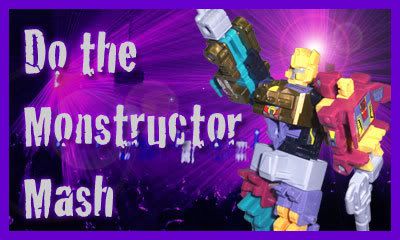
- Geekee1
- Godmaster
- Posts: 1501
- News Credits: 7
- Joined: Tue Feb 06, 2007 11:36 am
Re: Is Photoshop Really Worth It?
- Motto: "'Til All Are One!"
- Weapon: Twin Shock-Concussion Missiles
Geekee1 wrote:I agree with Seibs. Photoshop kicks Paint to the curb. And you guys do know that Photoshop and Illustrator are used for two completely different types of graphics right? Illustrator is used for vector based graphics while Photoshop uses bitmap.
Bingo.
-

Seibertron - Site Owner
- Posts: 13917
- News Credits: 3629
- Joined: Mon Sep 24, 2001 6:17 pm
- Location: Chicago, IL USA
- Like Seibertron on Facebook
- Follow Seibertron on Twitter
- Watch Seibertron on YouTube
- Buy from Seibertron on eBay
- Alt Mode: Supersonic Cybertronian Jet
- Strength: 10
- Intelligence: 9
- Speed: 7
- Endurance: 9
- Rank: 10+
- Courage: 8
- Firepower: 5
- Skill: 10+
Re: Is Photoshop Really Worth It?
- Weapon: Stinger Missile
Okay, I'll give it another shot. I know it's way more powerful than Paint, but the frustration level I was having didn't seem to make it worth it, especially in light of Paint Shop Pro. To answer some questions:
I don't own it. I use it at work.
My graphic had only one layer, so I couldn't understand why copying and pasting or any of the other tricks weren't working.
But I'll give it another shot and see what I can do.
I don't own it. I use it at work.
My graphic had only one layer, so I couldn't understand why copying and pasting or any of the other tricks weren't working.
But I'll give it another shot and see what I can do.

In a Galaxy Far Far Awry issue 1: Serial Fiction Sideshow now for sale.
Issue 2: Home Sweet Home Invasion also for sale.
Back issue 3: Technophobia coming soon. And you can help!
-

Me, Grimlock! - Godmaster
- Posts: 1655
- Joined: Fri May 23, 2003 3:22 pm
- Location: A special place in your heart
- Like Me, Grimlock! on Facebook
- Follow Me, Grimlock! on Twitter
- Firepower: 1
Re: Is Photoshop Really Worth It?
- Motto: "'Til All Are One!"
- Weapon: Twin Shock-Concussion Missiles
Me, Grimlock! wrote:I'll take you through my latest five-minute ordeal with this beast. I had to resize and tweak a graphic that contained text and a background. Since it was being resized from a rectangle into a square, cutting and pasting to move words was involved.
Which version of Photoshop are you using? If you have an older version, you might have Image Ready available as well, which is very similar to older versions of Photoshop. If not, no big deal either way.
If you want to "crop" a rectangle into a square, you might want to look into using the Crop tool which is in the tools palette, or you can crop an image but using the "canvas size" option which is under the "Image" menu in the primary navigation at the top of Photoshop.
I have CS4 and Photoshop 7. I use both still because there are some things from the older version of Photoshop that I like, plus it's less memory intensive so it just seems to run better. I actually use Adobe Image Ready 7, which came with Photoshop 7, more than I do any other Adobe product. I love Image Ready. It does some things easier, faster, and with less work than any other Adobe product. It's what I use for cropping and watermarking all of the photos on this site. I've sat down with some CS3 and CS4 pros over the past few years and none of them can show me how to do what I do as efficiently as I can do it in Image Ready.
I did use CS4 to design the site's current design.
-

Seibertron - Site Owner
- Posts: 13917
- News Credits: 3629
- Joined: Mon Sep 24, 2001 6:17 pm
- Location: Chicago, IL USA
- Like Seibertron on Facebook
- Follow Seibertron on Twitter
- Watch Seibertron on YouTube
- Buy from Seibertron on eBay
- Alt Mode: Supersonic Cybertronian Jet
- Strength: 10
- Intelligence: 9
- Speed: 7
- Endurance: 9
- Rank: 10+
- Courage: 8
- Firepower: 5
- Skill: 10+
Re: Is Photoshop Really Worth It?
- Weapon: Stinger Missile
I believe the version I'm using is CS3. Does that make sense? I'll have to check when I get back to work, but that won't be until Monday unfortunately (or fortunately: 4-day weekend!).

In a Galaxy Far Far Awry issue 1: Serial Fiction Sideshow now for sale.
Issue 2: Home Sweet Home Invasion also for sale.
Back issue 3: Technophobia coming soon. And you can help!
-

Me, Grimlock! - Godmaster
- Posts: 1655
- Joined: Fri May 23, 2003 3:22 pm
- Location: A special place in your heart
- Like Me, Grimlock! on Facebook
- Follow Me, Grimlock! on Twitter
- Firepower: 1
12 posts
• Page 1 of 1
Who is online
Registered users: 32bitVirtualBoy, Apple [Bot], Bing [Bot], ChatGPT [Bot], Dr. Caelus, DuckDuckGo [Bot], Google [Bot], Google Adsense [Bot], Google Feedfetcher, Lunatyk, MSN [Bot], OpenAI [Bot]





