Whenever I click the left button on my mouse it registers as a double click on my computer.
Also, if I'm trying to drag a selection somewhere it "unclicks" even though I'm not letting go of the button.
I'm hoping this is a problem with my computer rather then my mouse.
I can probably fix it if its a computer issue, but I can't afford a new mouse.
Any ideas?
Weird mouse(computer mouse, not animal) problem
5 posts
• Page 1 of 1
Weird mouse(computer mouse, not animal) problem
- Motto: "You don't know peace until you've had suffering"
- Weapon: Double Venom Lasers
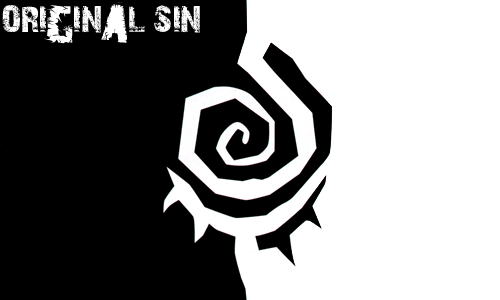
-

Venomous Prime - Faction Commander
- Posts: 4287
- News Credits: 1
- Joined: Tue Mar 30, 2004 12:14 pm
- Strength: 7
- Intelligence: 7
- Speed: 7
- Endurance: 8
- Rank: 8
- Courage: 9
- Firepower: 6
- Skill: 8
- Motto: ""High tech circuitry is no replacement for guts!!""
- Weapon: Particle Beam Cannon
how odd :s lol... i take it youve looked at the mouse options in the control panel? if not that might be a start..
failing that you might have some grit or something caught inside the mouse, i had that when i used to use a trackerball mouse.. the right button would jam or not press.. mice are pretty easy to take apart and dont really have too many fiddly bits inside, if the control panel doesnt offer any help, give cleaning the mouse out a go
hope that helps some Original Sin ^^
failing that you might have some grit or something caught inside the mouse, i had that when i used to use a trackerball mouse.. the right button would jam or not press.. mice are pretty easy to take apart and dont really have too many fiddly bits inside, if the control panel doesnt offer any help, give cleaning the mouse out a go
hope that helps some Original Sin ^^
-

zero-kaiser - Pretender
- Posts: 749
- News Credits: 1
- Joined: Sun Sep 30, 2007 7:32 pm
- Location: England
- Strength: 8
- Intelligence: 8
- Speed: 5
- Endurance: 9
- Rank: 4
- Courage: 10
- Firepower: 5
- Skill: 8
Could be the drivers too, they sometimes just go odd for no reason, be a good idea just to try updating them.
- Powersurge
- Vehicon
- Posts: 395
- News Credits: 2
- Joined: Thu Sep 29, 2005 5:49 am
- Location: Auckland, New Zealand
- Motto: ""High tech circuitry is no replacement for guts!!""
- Weapon: Particle Beam Cannon
good call.. i dont know if its still there, but last time i needed a driver (for a scanner on that occassion).. i ended up finding it on http://www.driverguide.com.. but that was a loooong time ago...
-

zero-kaiser - Pretender
- Posts: 749
- News Credits: 1
- Joined: Sun Sep 30, 2007 7:32 pm
- Location: England
- Strength: 8
- Intelligence: 8
- Speed: 5
- Endurance: 9
- Rank: 4
- Courage: 10
- Firepower: 5
- Skill: 8
Although before you do update your drivers, its best to make sure system restore is all working, as I just found out that updating drivers can mess you computer round, big time!!
- Powersurge
- Vehicon
- Posts: 395
- News Credits: 2
- Joined: Thu Sep 29, 2005 5:49 am
- Location: Auckland, New Zealand
5 posts
• Page 1 of 1
Who is online
Registered users: Bing [Bot], Glyph, Google [Bot], Google Adsense [Bot], MarvelMan87, MSN [Bot], Nemesis Primal, Yahoo [Bot]





