Transformers Workshop (Maintenance & Repair)
Re: Transformers Workshop (Maintenance & Repair)
Can any one help me fix my G1 Bumper arms? They're loose and swinging like on the shoulder.
- Vile MK III
- Vehicon
- Posts: 396
- Joined: Sat Sep 25, 2004 3:16 pm
Re: Transformers Workshop (Maintenance & Repair)
I just started collecting Cyberverse and have had no problems with any of them. However, I've picked up some Legends figures and Cyberverse figures that are actually Legends class repaints, and I notice that a lot of their wheels are annoyingly wobbly. Is there any good fix for that? Some of them have wheels so loose that it affects the way they roll.
-

CyberShawn - Mini-Con
- Posts: 2
- Joined: Mon Jul 18, 2011 12:50 pm
Re: Transformers Workshop (Maintenance & Repair)
Just opened up Classics Ratchet after about 6 months of putting it off. I normally open figures up straight away but after dealing with how delicate Classics Ironhide seemed to be I was in no rush for a repeat performance.
Ironhide is showing signs of plastic stress after only a few transformations on the connection/swivel allowing his wheels to rotate around to form part of his backpack. Happily Ratchet doesn't display any of those symptomns after 3 transformations.
To the point though, after opening Ratchet up and transforming him from ambulance mode to robot mode I noticed his legs were the wrong way around. Which made him stand a bit bow legged but he did still transform fine. Easy fix though, removed the 2 screws from his hips, popped his legs off and switched them over. Didn't take a minute.
Ironhide is showing signs of plastic stress after only a few transformations on the connection/swivel allowing his wheels to rotate around to form part of his backpack. Happily Ratchet doesn't display any of those symptomns after 3 transformations.
To the point though, after opening Ratchet up and transforming him from ambulance mode to robot mode I noticed his legs were the wrong way around. Which made him stand a bit bow legged but he did still transform fine. Easy fix though, removed the 2 screws from his hips, popped his legs off and switched them over. Didn't take a minute.
- Lord Raze
- Minibot
- Posts: 171
- Joined: Fri Nov 06, 2009 1:40 am
Re: Transformers Workshop (Maintenance & Repair)
- Motto: "Science can't move forward without heaps!"
- Weapon: Particle Beam Cannon
Vile MK III wrote:Can any one help me fix my G1 Bumper arms? They're loose and swinging like on the shoulder.
The same pin the wheels are on also holds the arms, try tapping it in a little with a hammer and nail/screwdriver.
-

Skyfire77 - Headmaster
- Posts: 1127
- News Credits: 2
- Joined: Wed Jul 08, 2009 4:03 pm
- Location: Bethel Park, PA
- Strength: 8
- Intelligence: 10+
- Speed: 10
- Endurance: 6
- Rank: 7
- Courage: 8
- Firepower: 8
- Skill: 10
Re: Transformers Workshop (Maintenance & Repair)
- Weapon: Energo-Sword
Hey guys,
My son just got firebust OP and his mech tech gun/axe isn't working. It stops about halfway when trying to convert it to energon axe. Any help would be appreciated.
My son just got firebust OP and his mech tech gun/axe isn't working. It stops about halfway when trying to convert it to energon axe. Any help would be appreciated.
-

tattood-transformer - Minibot
- Posts: 197
- News Credits: 5
- Joined: Mon May 09, 2011 12:25 pm
- Strength: 9
- Intelligence: 7
- Speed: 9
- Endurance: 8
- Rank: 9
- Courage: 10
- Firepower: 10
- Skill: 8
Re: Transformers Workshop (Maintenance & Repair)
- Motto: "Minor things aren't worth being mad over."
- Weapon: Venom Blaster
I'm not sure if this problem is common but my Power Core Combiner Combaticon limbs are a bit wonky. The leg portions specifically. The arms are fine, but the legs won't stay on, they keep popping off the connection ports or they stay on but don't go on fully, and I mean on ANY of the commander figures, they just slip or pop off. Does anyone know if there's a way to fix this so that they stay on like the others?
-

Fires_Of_Inferno - Faction Commander
- Posts: 4054
- News Credits: 20
- Joined: Wed Nov 08, 2006 9:34 pm
- Location: Edmonton, Alberta. Canada
- Alt Mode: Transmetal Insect and Helicopter
- Strength: 4
- Intelligence: 6
- Speed: 3
- Endurance: 9
- Rank: 1
- Courage: 7
- Firepower: 3
- Skill: 7
Re: Transformers Workshop (Maintenance & Repair)
- Motto: "Jux: Superior"
- Weapon: Arm-Mounted Magnetic-Lock Destabilizer Cannon
I was replacing G1 Guzzle's spark gimmick and I accidentally stripped one of the screws. I've noticed that a lot G1 figures use the same sized screws only of varying lengths. Is there any information anywhere about what size screws they use so I know which kind to buy?
Skywarp for president.
-

juxtapose519 - Minibot
- Posts: 108
- Joined: Fri Dec 03, 2010 6:16 pm
- Location: ON, Canada
- Strength: 5
- Intelligence: 8
- Speed: 7
- Endurance: 7
- Rank: 8
- Courage: 7
- Firepower: 5
- Skill: 10+
Re: Transformers Workshop (Maintenance & Repair)
Hi, long time lurker, first time poster-
I have a G1 Frenzy, and recently my niece accidently removed one of his arms. There's no broken plastic, but it appears that she somehow managed to pull the arm out from its socket and ball attachment.
As the joint ball is larger than the socket hole it fits into (it's mushroom shaped), I was planning to unscrew the elbow joint, remove one of the two pieces of plastic that make up the upper arm, place the joint inside, and then recovering it with the upper arm plastic piece before screwing it back together. I was wondering if this was even possible, as I can't tell if the elbow joint is an actual screw or just a solid piece of plastic. If I can remove it, was size/type of screwdriver should I use.
I can provide photos if they will help.
Thanks in advance.
I have a G1 Frenzy, and recently my niece accidently removed one of his arms. There's no broken plastic, but it appears that she somehow managed to pull the arm out from its socket and ball attachment.
As the joint ball is larger than the socket hole it fits into (it's mushroom shaped), I was planning to unscrew the elbow joint, remove one of the two pieces of plastic that make up the upper arm, place the joint inside, and then recovering it with the upper arm plastic piece before screwing it back together. I was wondering if this was even possible, as I can't tell if the elbow joint is an actual screw or just a solid piece of plastic. If I can remove it, was size/type of screwdriver should I use.
I can provide photos if they will help.
Thanks in advance.
- darkwizard83
- Mini-Con
- Posts: 1
- Joined: Sun Jul 04, 2010 11:25 pm
Re: Transformers Workshop (Maintenance & Repair)
- Motto: "Gravity Hurts"
- Weapon: Razor Tipped Wing Swords
I was wondering if any of you guys can PM Me the answer to this, as I don't want to come all the way here for the answer to this, thanks in advance, and I'll probably thank you again.
ANYWAY
My RID OP's Voice Stopped, but the lights still work. I left him on my shelf, un Transformed, and I took him down one day, pushed the button, and nothing....What gives? I don't own a screwdriver that can pull out that screw on his batterie compartment, yet, and was wondering what kind he takes, even though I don't think it's a battery related issue...
ANYWAY
My RID OP's Voice Stopped, but the lights still work. I left him on my shelf, un Transformed, and I took him down one day, pushed the button, and nothing....What gives? I don't own a screwdriver that can pull out that screw on his batterie compartment, yet, and was wondering what kind he takes, even though I don't think it's a battery related issue...
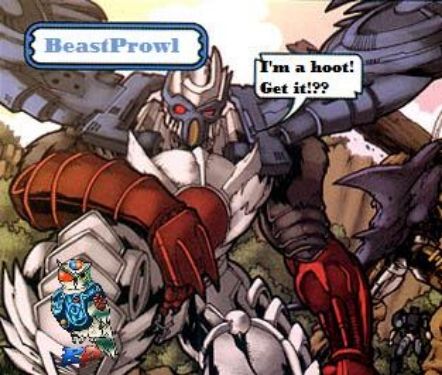
Check out my Art Thread! It actually gets updated from time to time!
http://www.seibertron.com/energonpub/beastprowl-s-art-thread-t102641s50.php
Also taking commissions! Inquire via PM if interested
- BeastProwl
- Guardian Of Seibertron
- Posts: 5611
- News Credits: 6
- Joined: Wed Apr 06, 2011 3:13 pm
- Location: The Badass Crater of Badassitude
- Strength: 10+
- Intelligence: 9
- Speed: 10+
- Endurance: 7
- Rank: ???
- Courage: Infinity
- Firepower: 10+
- Skill: 9
Re: Transformers Workshop (Maintenance & Repair)
- Motto: "Those foolish enough to face me are lucky to survive, even if they only lose a arm."
- Weapon: Automatic Acid-Pellet Gun
If you guys have issues with bumblebee 74 camaro mold like this: If a gentle tap or small stroke on the hood or even trying to put him down very carefully tap on the front hood would send it transforming.
I defeated the problem by sheer stupidity while i was finding a way to manipulate him, i was trying to use a nail trimming file to remove the spring from automorph.
But after i couldnt get it out it wedged the mechanism a little bit inwards resulting in him becoming much tighter but the automorph button still works but i'll need to push the button down with quite a bit of force.
but the automorph button still works but i'll need to push the button down with quite a bit of force.
Well no more uncontrollable hood issues for me.
I defeated the problem by sheer stupidity while i was finding a way to manipulate him, i was trying to use a nail trimming file to remove the spring from automorph.
But after i couldnt get it out it wedged the mechanism a little bit inwards resulting in him becoming much tighter
 but the automorph button still works but i'll need to push the button down with quite a bit of force.
but the automorph button still works but i'll need to push the button down with quite a bit of force.Well no more uncontrollable hood issues for me.
Vehicle Mode: Heavily speed modfied Mitsubishi Lancer Evo
-

Autobot-Hellstriker - Fuzor
- Posts: 238
- Joined: Fri May 15, 2009 7:32 pm
- Location: Iacon City
- Strength: 7
- Intelligence: 9
- Speed: 10
- Endurance: 5
- Rank: 6
- Courage: 10
- Firepower: 8
- Skill: 10+
Re: Transformers Workshop (Maintenance & Repair)
- Weapon: Requiem Blaster
Fires_Of_Inferno wrote:I'm not sure if this problem is common but my Power Core Combiner Combaticon limbs are a bit wonky. The leg portions specifically. The arms are fine, but the legs won't stay on, they keep popping off the connection ports or they stay on but don't go on fully, and I mean on ANY of the commander figures, they just slip or pop off. Does anyone know if there's a way to fix this so that they stay on like the others?
not that i know of.
if it's any consolation, i have this problem massiviely with the jeep, and the reverse with the missile one:it's too tight.
actually, if anyone does know fixes for this, it would be much appreciated!
Certified Expert™ in reading wikis to pretend I know more about things than I actually do
-

ArmadaPrime - Brainmaster
- Posts: 1439
- News Credits: 3
- Joined: Thu Apr 29, 2010 10:41 am
- Location: Berkshire | Birmingham
- Follow ArmadaPrime on Twitter
Re: Transformers Workshop (Maintenance & Repair)
- Motto: "Those foolish enough to face me are lucky to survive, even if they only lose a arm."
- Weapon: Automatic Acid-Pellet Gun
Try applying a thin and evenly spread clear nail polish or superglue on all the sided and edges the blue connectors on the affected limb drones. Let it dry completely before trying to connect the drones again.
Id it works then it should be able to make their connections tight again just like many people do to fix balljoints.
Id it works then it should be able to make their connections tight again just like many people do to fix balljoints.
Vehicle Mode: Heavily speed modfied Mitsubishi Lancer Evo
-

Autobot-Hellstriker - Fuzor
- Posts: 238
- Joined: Fri May 15, 2009 7:32 pm
- Location: Iacon City
- Strength: 7
- Intelligence: 9
- Speed: 10
- Endurance: 5
- Rank: 6
- Courage: 10
- Firepower: 8
- Skill: 10+
Re: Transformers Workshop (Maintenance & Repair)
- Weapon: Requiem Blaster
Autobot-Hellstriker wrote:Try applying a thin and evenly spread clear nail polish or superglue on all the sided and edges the blue connectors on the affected limb drones. Let it dry completely before trying to connect the drones again.
Id it works then it should be able to make their connections tight again just like many people do to fix balljoints.
thanks. I might try that but knowing me i'd be wary that some would end up getting in the mchanism...
Certified Expert™ in reading wikis to pretend I know more about things than I actually do
-

ArmadaPrime - Brainmaster
- Posts: 1439
- News Credits: 3
- Joined: Thu Apr 29, 2010 10:41 am
- Location: Berkshire | Birmingham
- Follow ArmadaPrime on Twitter
Re: Transformers Workshop (Maintenance & Repair)
- Motto: "Those foolish enough to face me are lucky to survive, even if they only lose a arm."
- Weapon: Automatic Acid-Pellet Gun
If those blue pieces have a metal piece that they move on, then keep moving it after application until the clear polish/glue has dried, it should make the metal pin tighter instead of getting it stuck.
That's what i did with the hinges on my Cybertron Downshift's arms and Movie Legends Ratchet's legs.
I kept moving the hinges back and forth after applying the glue which made them spread the glue evenly throughout the movable segments and tightened the hinges up instead of gluing them stuck.
That's what i did with the hinges on my Cybertron Downshift's arms and Movie Legends Ratchet's legs.
I kept moving the hinges back and forth after applying the glue which made them spread the glue evenly throughout the movable segments and tightened the hinges up instead of gluing them stuck.
Vehicle Mode: Heavily speed modfied Mitsubishi Lancer Evo
-

Autobot-Hellstriker - Fuzor
- Posts: 238
- Joined: Fri May 15, 2009 7:32 pm
- Location: Iacon City
- Strength: 7
- Intelligence: 9
- Speed: 10
- Endurance: 5
- Rank: 6
- Courage: 10
- Firepower: 8
- Skill: 10+
Re: Transformers Workshop (Maintenance & Repair)
Hey guys, I have a simple solution to the PCC limb problem:
Using a paperclip or needlenose pliers, unhook the springs inside the limb, at the point it attaches to the flap. Gravity will ensure that they fold up and maintain their vehicle modes, and the mechanism will hold everything tight while they're attached as arms/legs.
It works for me, anyway. ^_^ Hope this helps, dudes.
Using a paperclip or needlenose pliers, unhook the springs inside the limb, at the point it attaches to the flap. Gravity will ensure that they fold up and maintain their vehicle modes, and the mechanism will hold everything tight while they're attached as arms/legs.
It works for me, anyway. ^_^ Hope this helps, dudes.
- AdamPrime
- Minibot
- Posts: 154
- News Credits: 2
- Joined: Wed Jun 15, 2011 6:57 am
Re: Transformers Workshop (Maintenance & Repair)
Hiboman wrote:I just opened up my G1 Omega Supreme to try and fix the electronics, which didn't work when I got him, and a weight-like thing fell out. It's vaguely square shaped and has notches carved into it as well as a number 4 on the inside of one of the indents. I didn't see where it came from, and am having a hard time finding where it goes. Can anyone help me figure this out? The only thing I do know is that it goes somewhere in the mechanism, amongst the gears and motor.
That weight goes in the very front of the tank and lays flat up against the angled plastic. There is a small semi-circular notch in the weight. The weight goes in with that notch facing up. That notch should fit into place with a corresponding plastic peg that's molded into the front angled plastic of the tank. If you put it in there right, there will be a hollowed-out part just under that notch which allows the white plastic "flipper" on the front axle to rotate freely. Hope this helps.
-

Fragmare - Mini-Con
- Posts: 29
- Joined: Sun Sep 11, 2011 9:54 am
- Buy from Fragmare on eBay
Re: Transformers Workshop (Maintenance & Repair)
Greetings folks
I have a slew of older TFs that I'd like to share with my son. They have been on display on my shelf in various poses for several years and I've found that the joints are stiff.. stiff to the point where I'm afraid to force them as something may break. These joints are ones that normally click when transformed. We're talking mostly G1 stuff here. When I say `normally click`, I'm thinking like the legs on Powermaster Optimus Prime's Trailer.
I understand WD40 is a no no. But I heard Silicone based sprays are okay. Does anyone else have suggestions or experience with this? Just get a can of air? Force em (I hope not..)?
Thanks!
I have a slew of older TFs that I'd like to share with my son. They have been on display on my shelf in various poses for several years and I've found that the joints are stiff.. stiff to the point where I'm afraid to force them as something may break. These joints are ones that normally click when transformed. We're talking mostly G1 stuff here. When I say `normally click`, I'm thinking like the legs on Powermaster Optimus Prime's Trailer.
I understand WD40 is a no no. But I heard Silicone based sprays are okay. Does anyone else have suggestions or experience with this? Just get a can of air? Force em (I hope not..)?
Thanks!
- CzarAlex
- Mini-Con
- Posts: 1
- Joined: Fri Oct 07, 2011 8:15 am
Re: Transformers Workshop (Maintenance & Repair)
If possible I would dismantle the joint in question (ie PM Prime's legs for example) and clean out any residue you might find (dust, etc) with a damp cloth. Let it dry thoroughly (maybe use a dry cloth) and reassemble, and hopefully that will help. I've noticed some of those old joints are very tight too, even my reissue God Ginrai is like that. Be careful not to lose any parts, especially small springs which may pop out when the joint is disassembled. I haven't personally done that to mine, that's just what I would try rather than putting some sort of lubricant in there.
- kirbenvost
- Guardian Of Seibertron
- Posts: 6710
- News Credits: 11
- Joined: Wed Jun 09, 2004 3:57 am
- Location: Canada
- Buy from kirbenvost on eBay
- Strength: 6
- Intelligence: 8
- Speed: 10+
- Endurance: 7
- Rank: 7
- Courage: 8
- Firepower: 9
- Skill: 10
Re: Transformers Workshop (Maintenance & Repair)
- Motto: "Power to the strong and the right!"
- Weapon: Plasma Cannon
Related to the necro thread concerning MP-05 Megatron's cosmic rusted feet.
Had the same problem(live in a tropical climate but stores the figure in an air-conditioned room), can't prevent it(formation of the corrosion) but to get rid of it,I use Johnson's GLO metal polish.
Looks great again (also use it on corroded die-cast parts of other G1 figures)
1.Streetwise
2.Shockwave's legs
3.Galvatron's "balls(?)"
4.Megatron's feet
Had the same problem(live in a tropical climate but stores the figure in an air-conditioned room), can't prevent it(formation of the corrosion) but to get rid of it,I use Johnson's GLO metal polish.
Looks great again (also use it on corroded die-cast parts of other G1 figures)
1.Streetwise
2.Shockwave's legs
3.Galvatron's "balls(?)"
4.Megatron's feet
-

fenrir72 - God Of Transformers
- Posts: 10540
- News Credits: 60
- Joined: Wed Aug 10, 2005 4:37 am
- Location: SEA
- Buy from fenrir72 on eBay
- Alt Mode: Mobile Ground Fortress
- Strength: 9
- Intelligence: 9
- Speed: 6
- Endurance: 10+
- Rank: 9
- Courage: 10
- Firepower: 8
- Skill: 9
Re: Transformers Workshop (Maintenance & Repair)
- Motto: "Loyalty and Harmony"
- Weapon: Battle Blades
Hello! I recently acquired an animated Blurr off of ebay that transforms great except for his right shoulder which refuses to tab in properly into his body. (It resists any attempt to force it to tab in right and I'm afraid of breaking something if I apply anymore force.) Has anybody else experienced this before? Anyone know a quick fix for it?
-

Darcemeus - Mini-Con
- Posts: 9
- Joined: Thu Sep 29, 2011 2:00 pm
- Strength: N/A
- Intelligence: N/A
- Speed: N/A
- Endurance: N/A
- Rank: N/A
- Courage: N/A
- Firepower: N/A
- Skill: N/A
Re: Transformers Workshop (Maintenance & Repair)
Does anyone know a good way to keep G1 Dinobot Slag's mouth from falling open?

-

Lazerface - Minibot
- Posts: 107
- Joined: Sun Oct 30, 2011 1:02 pm
Re: Transformers Workshop (Maintenance & Repair)
- Weapon: Cluster Bombs
Does anyone know the pinouts for the connectors of the sound box from the old Ultimate Bumblebee?
Mine died of broken legs as it could not stand up any more as the locking pin that stops the left leg collapsing when yo extend them failed and it fall off the top of a tall bookcase. So I scavanged out the battery box / sound unit and want to use this with a few switches and a better speaker to get all the sounds manually.
Mine died of broken legs as it could not stand up any more as the locking pin that stops the left leg collapsing when yo extend them failed and it fall off the top of a tall bookcase. So I scavanged out the battery box / sound unit and want to use this with a few switches and a better speaker to get all the sounds manually.
- JohnOfTardis67
- Minibot
- Posts: 142
- Joined: Tue Nov 09, 2010 8:24 pm
- Buy from JohnOfTardis67 on eBay
- Strength: 5
- Intelligence: 8
- Speed: 5
- Endurance: 8
- Rank: 7
- Courage: 7
- Firepower: 8
- Skill: 7
Re: Transformers Workshop (Maintenance & Repair)
Are there any knock off parts to repair common things that break on the old G1 toys?
Specifically, I need a replacement tape deck for Soundwave, and don't want to hunt one down on ebay.
Specifically, I need a replacement tape deck for Soundwave, and don't want to hunt one down on ebay.

-

Lazerface - Minibot
- Posts: 107
- Joined: Sun Oct 30, 2011 1:02 pm
Re: Transformers Workshop (Maintenance & Repair)
- Weapon: Cluster Bombs
Can the wheels on ROTF Leader Optimus Prime be locked in place when you have it n vehicle mode? Every time I transform it back to a truck the wheels at the back splay out and won't sit straight..
Also doing up the bonnet is a pain for me. I solved this by cutting off two of the tabs, now it's much easier and less stressful.
Also doing up the bonnet is a pain for me. I solved this by cutting off two of the tabs, now it's much easier and less stressful.
- JohnOfTardis67
- Minibot
- Posts: 142
- Joined: Tue Nov 09, 2010 8:24 pm
- Buy from JohnOfTardis67 on eBay
- Strength: 5
- Intelligence: 8
- Speed: 5
- Endurance: 8
- Rank: 7
- Courage: 7
- Firepower: 8
- Skill: 7
Re: Transformers Workshop (Maintenance & Repair)
The spring in my G1 Rumble doesn't hold his head up all the way. I don't see any screws holding it together. How can I go about taking it apart to replace that spring without breaking anything?

-

Lazerface - Minibot
- Posts: 107
- Joined: Sun Oct 30, 2011 1:02 pm
Return to Transformers Toys Discussion
Who is online
Registered users: Bing [Bot], Bumblevivisector, Glyph, Google [Bot], Google Adsense [Bot], MSN [Bot], Red Sentinel, Ziusundra



