Hey guys and gals,
I just got a new Logitech Wireless Mouse for my laptop. I installed the set-up from the CD and all that, but when I put the USB into either of the two ports I get a message saying that the USB device is not recognized. My flash drive will work on either of the two ports, so I know that it isn't that the ports do not work at all, but it seems that the computer does not know what the device is and I don't know how to make it recognize it.
Any help will be greatly appreciated.
Thanks,
Predaprince
New Computer Mouse Won't Work! HELP!
4 posts
• Page 1 of 1
New Computer Mouse Won't Work! HELP!
- Motto: ""Destruction is the fate of all sentient beings.""
- Weapon: Sonic Rifle
-

Predaprince - God Of Transformers
- Posts: 15225
- Joined: Mon May 23, 2005 8:33 am
- Location: Char
- Strength: 9
- Intelligence: 9
- Speed: 7
- Endurance: 9
- Rank: N/A
- Courage: 10
- Firepower: ???
- Skill: Infinity
Re: New Computer Mouse Won't Work! HELP!
- Motto: ""Destruction is the fate of all sentient beings.""
- Weapon: Sonic Rifle
Wow!
Nevermind, it seems all I needed to do was turn off the laptop and unplug it from the wall before turning it back on.
Nevermind, it seems all I needed to do was turn off the laptop and unplug it from the wall before turning it back on.
-

Predaprince - God Of Transformers
- Posts: 15225
- Joined: Mon May 23, 2005 8:33 am
- Location: Char
- Strength: 9
- Intelligence: 9
- Speed: 7
- Endurance: 9
- Rank: N/A
- Courage: 10
- Firepower: ???
- Skill: Infinity
Re: New Computer Mouse Won't Work! HELP!
- Motto: "I'd just like to remind you all that I'm best. Thank you."
- Weapon: Mighty Ear
Glad I could help.
-
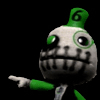
Scatterlung - Godmaster
- Posts: 1539
- News Credits: 1
- Joined: Sun May 16, 2004 10:52 am
- Location: England, yo
- Strength: 1
- Intelligence: 6
- Speed: 4
- Endurance: 2
- Courage: 2
- Firepower: 5
- Skill: 7
Re: New Computer Mouse Won't Work! HELP!
- Motto: "Science can't move forward without heaps!"
- Weapon: Particle Beam Cannon
Predaprince wrote:Wow!
Nevermind, it seems all I needed to do was turn off the laptop and unplug it from the wall before turning it back on.
See, as I always say: rebooting fixes most WIntel problems. (Reinstalling Windows fixes the rest
-

Skyfire77 - Headmaster
- Posts: 1127
- News Credits: 2
- Joined: Wed Jul 08, 2009 4:03 pm
- Location: Bethel Park, PA
- Strength: 8
- Intelligence: 10+
- Speed: 10
- Endurance: 6
- Rank: 7
- Courage: 8
- Firepower: 8
- Skill: 10
4 posts
• Page 1 of 1
Who is online
Registered users: Bing [Bot], Glyph, Google [Bot], Google Adsense [Bot], Google Feedfetcher, MSN [Bot], muddyjoe, Yahoo [Bot]




