EDIT: Those are TF cursors. They are fun to point with
One Great Finding
7 posts
• Page 1 of 1
One Great Finding
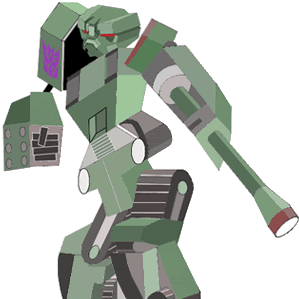
My Sites...
I'm DeviantArt!
See my clips @ YouTube!
Bumblebee: "Permission to speak, sir."
Optimus Prime: "Permission granted, old friend!"
Bumblebee: "I wish to stay with the Bay."
- An_de
- Godmaster
- Posts: 1722
- News Credits: 2
- Joined: Tue Jul 17, 2007 3:43 am
- Location: Cybertropolys, Cybertron
You mean Windows and yes  .
.
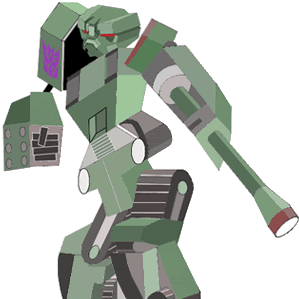
My Sites...
I'm DeviantArt!
See my clips @ YouTube!
Bumblebee: "Permission to speak, sir."
Optimus Prime: "Permission granted, old friend!"
Bumblebee: "I wish to stay with the Bay."
- An_de
- Godmaster
- Posts: 1722
- News Credits: 2
- Joined: Tue Jul 17, 2007 3:43 am
- Location: Cybertropolys, Cybertron
- Weapon: Switch Blade Tail
Scalpel wrote:All I can see are random-seemin numbers and symbols. What exactly do I have to do to actually get the cursors?
It's a compressed folder/zipfile.
1.) Download.
2.) Unzip into C:\WINDOWS\Cursors
3.) Open the Mouse properties (in the Control Panel) and click the Pointers tab. In there, you'll see a Browse button. Click the button, a box will open into the folder you unzipped the icons to. Select the one you want to use, and click Open. If it asks, click Apply. (though clicking Open should do it for you.)
Hope this helps!
NOTE: Realize that I am not a perfect Christian, nor do I profess to be. I apologize if anyone's ever offended by me, I'm not perfect. Don't hold my posts and opinions against other Christians.
- Autobot032
- Matrix Keeper
- Posts: 9051
- News Credits: 668
- Joined: Fri Oct 27, 2006 4:51 am
- Location: I don't know!
- Buy from Autobot032 on eBay
- Motto: "It's not breaking in if you live there! - Me"
- Weapon: Laser Rifle
Autobot032 wrote:Snipped for length.
Unfortunately all I see when I go to that page is the random-seeming letters.
Edit: Now it's working.
- Scalpel
- Micromaster
- Posts: 74
- Joined: Wed Sep 19, 2007 4:19 pm
- Location: Louisiana, United States
- Courage: 4
7 posts
• Page 1 of 1
Return to Transformers General Discussion
Who is online
Registered users: Bing [Bot], Bumblevivisector, Glyph, Google [Bot], Google Adsense [Bot], Google Feedfetcher, MarvelMan87, megatran, MSN [Bot], Riot Riverman, Silver Wind, Solrac333, Yahoo [Bot]




