PICS?!?! How?
13 posts
• Page 1 of 1
PICS?!?! How?
how's everyone posting pics within the thread.
i still haven't been able to...no attachment commands are on my screen
thanks
j
i still haven't been able to...no attachment commands are on my screen
thanks
j
"I don't break rules, I bend them -- alot!"
- Bumblebee1251
- Micromaster
- Posts: 71
- Joined: Sun Sep 05, 2004 9:23 am
- Location: Denver
so am i
but i'm seeing pics....in the threads
just wondering how
but i'm seeing pics....in the threads
just wondering how
"I don't break rules, I bend them -- alot!"
- Bumblebee1251
- Micromaster
- Posts: 71
- Joined: Sun Sep 05, 2004 9:23 am
- Location: Denver
Lmao!! xD
It's easy... BBCode has the IMG tag. Just do this:
[img]picture%20url[/img]
if that doesn't work then just use the buttons right below where it says "Subject," in the same part that allows you to make text bold, italix, toher colors, sizes, etc...
Also there's a BBCode help link to the left of the message box-thingie. (URL/link here: http://www.tfmaster.com/forum/faq.php?mode=bbcode )
)
Now no more excuses! Lol! xP
It's easy... BBCode has the IMG tag. Just do this:
[img]picture%20url[/img]
if that doesn't work then just use the buttons right below where it says "Subject," in the same part that allows you to make text bold, italix, toher colors, sizes, etc...
Also there's a BBCode help link to the left of the message box-thingie. (URL/link here: http://www.tfmaster.com/forum/faq.php?mode=bbcode
Now no more excuses! Lol! xP
- tintin
gawd6sic6 wrote:well on photobucket after your upload your pix.. there is an option under them that gives you the image code... just have to cut and past that into your post.
the fact remains that that option can be disabled. In fact in all of my Photobucket accounts there is only the url shown; The HTML and BBCode lines I disabled. So, you see... It's best to learn BBCode in forum rather than use shortcuts as said shoortcuts may not always be available.
Anyways... Seems B-Bee1251 got it so no more worries. ^^
- tintin
- Motto: "One shall stand...One shall fall."
Let's see if this works...[img]/Volumes/FireWire%20117%20GB/Galvatron-1.jpg[/img][/code]
Die-cast contruction. It's a lost art.
-

Maximal Prime - Minibot
- Posts: 113
- Joined: Wed Aug 20, 2003 8:47 am
- Location: Crystal Lake, IL
- Buy from Maximal Prime on eBay
- Motto: "One shall stand...One shall fall."
Nope. Try again...
Die-cast contruction. It's a lost art.
-

Maximal Prime - Minibot
- Posts: 113
- Joined: Wed Aug 20, 2003 8:47 am
- Location: Crystal Lake, IL
- Buy from Maximal Prime on eBay
-

Maximal Prime - Minibot
- Posts: 113
- Joined: Wed Aug 20, 2003 8:47 am
- Location: Crystal Lake, IL
- Buy from Maximal Prime on eBay
I did the [img]url...[/img] thingy but I don't think it worked in the dinobot combiner thread! 
Chat 24/7 with other Transformers G1 & Voltron Fans via your cell phone, it's FREE!! Go to my Transformers mobile Txt Msg Grp: http://upoc.net/group.jsp?group=TransformVol
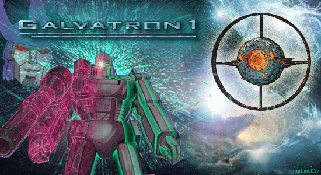
-

Galvatron1 - Minibot
- Posts: 132
- Joined: Sun Aug 01, 2004 4:17 am
get a photobucket account upload to There Within Photobucket you have 3 lines of Tags one of Which is Image Copy and Paste this Line of Text into your Post and that Will Work. Depending on your account whether its a photobucket or image shack they Will Work.
- evilratbat
- Headmaster
- Posts: 1009
- News Credits: 1
- Joined: Thu Nov 09, 2006 1:31 pm
13 posts
• Page 1 of 1
Who is online
Registered users: Bing [Bot], Bumblevivisector, Glyph, Google [Bot], Google Adsense [Bot], Google Feedfetcher, MSN [Bot], Red Sentinel, Silver Wind, Yahoo [Bot]




