Screenshot request
12 posts
• Page 1 of 1
Screenshot request
Can someone plz get me a screenshot of Frenzy flippin the humans the bird in the TFM?? I have no idea how to make screenshots but this is so priceless of a scene... anyone 
- Deceptiwho?
- Transmetal Warrior
- Posts: 848
- Joined: Thu Aug 23, 2007 6:28 am
Re: Screenshot request
You make screeshots with the button "Print Scrn" on your keyboard, it should be after the button "F12" 
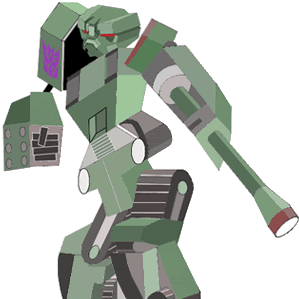
My Sites...
I'm DeviantArt!
See my clips @ YouTube!
Bumblebee: "Permission to speak, sir."
Optimus Prime: "Permission granted, old friend!"
Bumblebee: "I wish to stay with the Bay."
- An_de
- Godmaster
- Posts: 1722
- News Credits: 2
- Joined: Tue Jul 17, 2007 3:43 am
- Location: Cybertropolys, Cybertron
Re: Screenshot request
- Motto: "I'm grade-A, 100% prime-cut final boss! I'm going to take over the world any day now!"
- Weapon: Multi-Function Sword
An_de wrote:You make screeshots with the button "Print Scrn" on your keyboard, it should be after the button "F12"
The Print Screen button isn't always reliable, especially with movies, as it tends to leave a big black space where the movie would be. It's much better to use the movie player itself to take screenshots. The function in Media Player Classic is nice and easy to use.

-

Tekka - Guardian Of Seibertron
- Posts: 7180
- News Credits: 2
- Joined: Sun Jul 29, 2007 10:14 am
- Location: Dark Side of The Light
Re: Screenshot request
Tekka wrote:An_de wrote:You make screenshots with the button "Print Scrn" on your keyboard, it should be after the button "F12"
The Print Screen button isn't always reliable, especially with movies, as it tends to leave a big black space where the movie would be. It's much better to use the movie player itself to take screenshots. The function in Media Player Classic is nice and easy to use.
So that's why I always get black image when I screenshot movies!
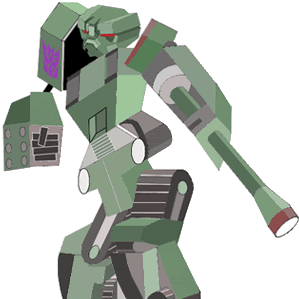
My Sites...
I'm DeviantArt!
See my clips @ YouTube!
Bumblebee: "Permission to speak, sir."
Optimus Prime: "Permission granted, old friend!"
Bumblebee: "I wish to stay with the Bay."
- An_de
- Godmaster
- Posts: 1722
- News Credits: 2
- Joined: Tue Jul 17, 2007 3:43 am
- Location: Cybertropolys, Cybertron
- Motto: "I'm grade-A, 100% prime-cut final boss! I'm going to take over the world any day now!"
- Weapon: Multi-Function Sword
Here we go. Excuse the poor quality but the DVD isn't out here yet.
- Attachments
-
- mplayer-9017229.jpg (62.7 KiB) Viewed 521 times

-

Tekka - Guardian Of Seibertron
- Posts: 7180
- News Credits: 2
- Joined: Sun Jul 29, 2007 10:14 am
- Location: Dark Side of The Light
if you bought the dvd and have dvd drive in your computer heres the program to make screen captions
i use to play any knod of dvd us overseas, japan, small in memroy usage and easy to use
http://www.videolan.org/vlc/
i use to play any knod of dvd us overseas, japan, small in memroy usage and easy to use
http://www.videolan.org/vlc/
- dragons
- Gestalt
- Posts: 2969
- News Credits: 21
- Joined: Wed Sep 22, 2004 6:28 pm
- Motto: "I'm grade-A, 100% prime-cut final boss! I'm going to take over the world any day now!"
- Weapon: Multi-Function Sword
Noooooo! Don't use VLC, use MPlayer!
http://www.mplayerhq.hu/
It has superior compatibility, better subtitle rendering, has MUCH better seeking, and generally kicks VLCs behind in every way.
http://www.mplayerhq.hu/
It has superior compatibility, better subtitle rendering, has MUCH better seeking, and generally kicks VLCs behind in every way.

-

Tekka - Guardian Of Seibertron
- Posts: 7180
- News Credits: 2
- Joined: Sun Jul 29, 2007 10:14 am
- Location: Dark Side of The Light
http://www.mplayerhq.hu/ never heard of the program have to try it out when i play dvd on the computer looks good
- dragons
- Gestalt
- Posts: 2969
- News Credits: 21
- Joined: Wed Sep 22, 2004 6:28 pm
- Motto: "I'm grade-A, 100% prime-cut final boss! I'm going to take over the world any day now!"
- Weapon: Multi-Function Sword
For Windows users though, I really recommend Media Player Classic and the Combined Community Codec Pack.
http://www.cccp-project.net/
GNU/Linux users should stick with MPlayer.
http://www.cccp-project.net/
GNU/Linux users should stick with MPlayer.

-

Tekka - Guardian Of Seibertron
- Posts: 7180
- News Credits: 2
- Joined: Sun Jul 29, 2007 10:14 am
- Location: Dark Side of The Light
TaiPoh wrote:Tekka wrote:
whoa! is Frenzy actually showing the finger? I never noticed that in the movie!
Me neither.
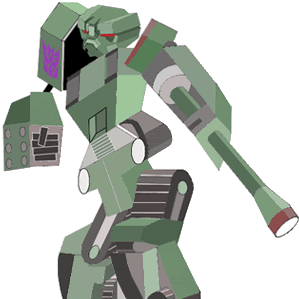
My Sites...
I'm DeviantArt!
See my clips @ YouTube!
Bumblebee: "Permission to speak, sir."
Optimus Prime: "Permission granted, old friend!"
Bumblebee: "I wish to stay with the Bay."
- An_de
- Godmaster
- Posts: 1722
- News Credits: 2
- Joined: Tue Jul 17, 2007 3:43 am
- Location: Cybertropolys, Cybertron
PowerDVD is another good program. Gets good picture and sound and there's a screencap button on the controls. Just pause the movie where you want and click the button.
Frenzy flipping the bird is pretty priceless.
"stupid insects tried to shoot me!"
Frenzy flipping the bird is pretty priceless.
"stupid insects tried to shoot me!"
- Malikon
- Headmaster Jr
- Posts: 577
- Joined: Mon Aug 06, 2007 1:41 pm
12 posts
• Page 1 of 1
Return to Transformers General Discussion
Who is online
Registered users: Bing [Bot], Bumblevivisector, Glyph, Google [Bot], Google Adsense [Bot], Grahf_, MSN [Bot], Optimus Eeyore, Silver Wind, Yahoo [Bot]





