Yet another computer problem...
15 posts
• Page 1 of 1
Yet another computer problem...
- Motto: "I'd just like to remind you all that I'm best. Thank you."
- Weapon: Mighty Ear
Me and my computer have a very special relationship indeed...
About a week or so ago, the keyboard that came with the computer stopped responding. Absolutely wouldn't do anything. I was just typing and then it went dead. Now this keyboard is a wireless, and the reciever noted nothing wrong. The batteries were fine. The reciever was certain the keyboard was still active. And the mouse included in that set was aboslutely fine.
So I figure it was something internal that I couldn't do much about. Ditched the keyboard and got a new one. Same setup, it's a wireless keyboard and mouse. Guess what. It does the same thing after about a week. The keyboard wont respond at all. Mouse is fine. I take the keyboard downstairs to test out on my mums computer, doesn't work, I take it back and suddenly it's working again.
Naturally that didn't last long and now it's gone back to not responding. I've tried pressing the button on the reciever and then the button on the keyboard. Nothing happens, the reciever is still waiting for me to press the button which I'm doing. This was exactly the issue on the previous keyboard. I can't figure out what the problem is...!
About a week or so ago, the keyboard that came with the computer stopped responding. Absolutely wouldn't do anything. I was just typing and then it went dead. Now this keyboard is a wireless, and the reciever noted nothing wrong. The batteries were fine. The reciever was certain the keyboard was still active. And the mouse included in that set was aboslutely fine.
So I figure it was something internal that I couldn't do much about. Ditched the keyboard and got a new one. Same setup, it's a wireless keyboard and mouse. Guess what. It does the same thing after about a week. The keyboard wont respond at all. Mouse is fine. I take the keyboard downstairs to test out on my mums computer, doesn't work, I take it back and suddenly it's working again.
Naturally that didn't last long and now it's gone back to not responding. I've tried pressing the button on the reciever and then the button on the keyboard. Nothing happens, the reciever is still waiting for me to press the button which I'm doing. This was exactly the issue on the previous keyboard. I can't figure out what the problem is...!
-
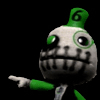
Scatterlung - Godmaster
- Posts: 1539
- News Credits: 1
- Joined: Sun May 16, 2004 10:52 am
- Location: England, yo
- Strength: 1
- Intelligence: 6
- Speed: 4
- Endurance: 2
- Courage: 2
- Firepower: 5
- Skill: 7
Re: Yet another computer problem...
- Motto: "I still function!"
- Weapon: Plasma Beam Rifle
Do you have a cordless phone nearby?

-

TheMuffin - Faction Commander
- Posts: 4531
- News Credits: 38
- Joined: Tue Sep 14, 2004 10:12 am
- Location: Ohiooooooo
- Strength: 4
- Intelligence: 7
- Speed: 3
- Endurance: 7
- Rank: 7
- Courage: 5
- Firepower: 8
- Skill: 7
Re: Yet another computer problem...
- Motto: "I'd just like to remind you all that I'm best. Thank you."
- Weapon: Mighty Ear
TheMuffin wrote:Do you have a cordless phone nearby?
inteference? i thought of that. my mobile is kept well out the way after i learned about it last year. even thn, my mobile never rendered a keyboard totally inoperable.
i seem to be able to get it working for brief moments when i press the connect buttons on it and the reciever thing. sometimes it works, then dies immediately, or aftera few minutes, or nothing happens at all. i've given up for now, stickng with my graphics tablet, typing on the on screen keyboard that seems to ignre key-strikes ofen.... evidently.
-
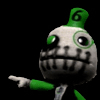
Scatterlung - Godmaster
- Posts: 1539
- News Credits: 1
- Joined: Sun May 16, 2004 10:52 am
- Location: England, yo
- Strength: 1
- Intelligence: 6
- Speed: 4
- Endurance: 2
- Courage: 2
- Firepower: 5
- Skill: 7
Re: Yet another computer problem...
I've had this problem before, and as i've stated in a previous thread...i find that 87% of computer error is driver related(yes, that is a BS statistic that i made up on the fly, work with me here)
What i recommend doing is going to the manufacturer's website and looking for a driver update and dl the most recent.
Have a wired mouse handy if yours doesn't detect with limited function.
1)uninstall the current driver
2)If it as a software bundle(I know logitech likes these, i'm sure other companies do as well)uninstall/delete anything that was leftover from it-they should be replaced with the new version or a fresh install
3)run a registry cleaner
4)install/re-install driver/software
step 2 and 3 are what tend to cause most people(read me)a headache as if the old files aren't deleted the software has difficulty updating.
If you have some fancy setup that doesn't require a software/driver install then try unplugging the keyboard receiver(just turn off or remove the battery if you are needing the mouse) tell your device manager to uninstall it and then plug it back in and let it auto detect. Since it didn't work on your mother's comp, then I suspect that isn't the case
I've also seen the receivers go bad on some dell keyboards, but they didn't work at all after that...
What i recommend doing is going to the manufacturer's website and looking for a driver update and dl the most recent.
Have a wired mouse handy if yours doesn't detect with limited function.
1)uninstall the current driver
2)If it as a software bundle(I know logitech likes these, i'm sure other companies do as well)uninstall/delete anything that was leftover from it-they should be replaced with the new version or a fresh install
3)run a registry cleaner
4)install/re-install driver/software
step 2 and 3 are what tend to cause most people(read me)a headache as if the old files aren't deleted the software has difficulty updating.
If you have some fancy setup that doesn't require a software/driver install then try unplugging the keyboard receiver(just turn off or remove the battery if you are needing the mouse) tell your device manager to uninstall it and then plug it back in and let it auto detect. Since it didn't work on your mother's comp, then I suspect that isn't the case
I've also seen the receivers go bad on some dell keyboards, but they didn't work at all after that...

- Gutter Bunny
- Brainmaster
- Posts: 1325
- Joined: Fri Dec 22, 2006 2:56 am
- Location: The last place you look...
Re: Yet another computer problem...
- Motto: "I'd just like to remind you all that I'm best. Thank you."
- Weapon: Mighty Ear
no new drivers.
reinstalling didnt work.
the light on the reciever blinks when in use.. it blinks for the mouse but never the keyboard.
after boot up, i can connect the keyboard. i test it with the windows menu key, over nd over fora moment. i get into msn and go to type a message aaand.... yup
reinstalling didnt work.
the light on the reciever blinks when in use.. it blinks for the mouse but never the keyboard.
after boot up, i can connect the keyboard. i test it with the windows menu key, over nd over fora moment. i get into msn and go to type a message aaand.... yup
-
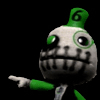
Scatterlung - Godmaster
- Posts: 1539
- News Credits: 1
- Joined: Sun May 16, 2004 10:52 am
- Location: England, yo
- Strength: 1
- Intelligence: 6
- Speed: 4
- Endurance: 2
- Courage: 2
- Firepower: 5
- Skill: 7
Re: Yet another computer problem...
just for clarification, did you uninstall and clean like i suggested before reinstalling?
If that is not it and its not interference as suggested earlier than i am at a loss for ideas here...
If that is not it and its not interference as suggested earlier than i am at a loss for ideas here...

- Gutter Bunny
- Brainmaster
- Posts: 1325
- Joined: Fri Dec 22, 2006 2:56 am
- Location: The last place you look...
Re: Yet another computer problem...
- Motto: "I'd just like to remind you all that I'm best. Thank you."
- Weapon: Mighty Ear
Gutter Bunny wrote:just for clarification, did you uninstall and clean like i suggested before reinstalling?
If that is not it and its not interference as suggested earlier than i am at a loss for ideas here...
i think im gonna skip it. ill survive on on-screen until i get the new pc. its more trouble than its worth i think XD thanks for the help anyways!
-
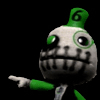
Scatterlung - Godmaster
- Posts: 1539
- News Credits: 1
- Joined: Sun May 16, 2004 10:52 am
- Location: England, yo
- Strength: 1
- Intelligence: 6
- Speed: 4
- Endurance: 2
- Courage: 2
- Firepower: 5
- Skill: 7
Re: Yet another computer problem...
- Weapon: Venom Blaster
what about picking up a wired mouse and keyboard for $25. No batteries, no signal, no problem?

-

Lorekeeper - Headmaster Jr
- Posts: 594
- Joined: Fri Feb 11, 2005 5:12 pm
- Strength: 6
- Intelligence: 8
- Speed: 3
- Endurance: 6
- Rank: 5
- Courage: 4
- Firepower: 2
- Skill: 9
Re: Yet another computer problem...
- Motto: "I still function!"
- Weapon: Plasma Beam Rifle
That thought had crossed my mind as well. I used to have a wireless mouse, then got myself a Razer Diamondback and never looked back.

-

TheMuffin - Faction Commander
- Posts: 4531
- News Credits: 38
- Joined: Tue Sep 14, 2004 10:12 am
- Location: Ohiooooooo
- Strength: 4
- Intelligence: 7
- Speed: 3
- Endurance: 7
- Rank: 7
- Courage: 5
- Firepower: 8
- Skill: 7
Re: Yet another computer problem...
- Weapon: Diffraction Sword
Are we dealing with XP or Vista here? I'm assuming that since you are able to boot into Windows(we are talking about a Windows machine here, right?) and you are not getting a keyboard error during the POST, that the keyboard/mouse themselves cannot be the issue.
Could be a driver issue, as described above, but I'm hesitant to push that idea. In my experience, most wireless keyboards will still function even if you let Windows install a generic driver on its own.
Could be your receiver. Perhaps it's losing it's connection or failing to send the signals. Considering you have this problem when you moved the setup to another computer, I'm tempted to blame the receiver. However, the lack of function on the second computer may have been unrelated (did you run an install on the second machine or just plug it up and go?).
Could be the USB port on your computer itself, which might explain why this is the second keyboard to poop out on you. Try plugging your receiver into a different USB port.
Aside from that, there's not much else I can think of at the time. I'd advise sticking with Microsoft (or Logitech also works but sometimes Windows doesnt like it) for wireless keyboards/mice. Sure the nifty gaming ones look awesome and have all sorts of crazy features, but Windows seems to get bitchy about it.
Could be a driver issue, as described above, but I'm hesitant to push that idea. In my experience, most wireless keyboards will still function even if you let Windows install a generic driver on its own.
Could be your receiver. Perhaps it's losing it's connection or failing to send the signals. Considering you have this problem when you moved the setup to another computer, I'm tempted to blame the receiver. However, the lack of function on the second computer may have been unrelated (did you run an install on the second machine or just plug it up and go?).
Could be the USB port on your computer itself, which might explain why this is the second keyboard to poop out on you. Try plugging your receiver into a different USB port.
Aside from that, there's not much else I can think of at the time. I'd advise sticking with Microsoft (or Logitech also works but sometimes Windows doesnt like it) for wireless keyboards/mice. Sure the nifty gaming ones look awesome and have all sorts of crazy features, but Windows seems to get bitchy about it.

WANTED: Botcon 2007 Dreadwind | BotCon 2014 Scorponok & Devcon
-

Savage - Godmaster
- Posts: 1649
- News Credits: 97
- Joined: Wed Jun 27, 2007 5:42 pm
- Location: Fayetteville, AR
- Like Savage on Facebook
- Strength: 7
- Intelligence: 8
- Speed: 7
- Endurance: 7
- Rank: 6
- Courage: 8
- Firepower: 6
- Skill: 7
Re: Yet another computer problem...
- Motto: "I still function!"
- Weapon: Plasma Beam Rifle
I hadn't though about this but you're not using the Logitech "Revolution" keyboard and mouse combo are you? Cause as of late, Logi has been having terrible problems with their receivers. I know. I had an MX Revolution mouse and that thing would drop it's signal more than Sprint and Verizon combined.

-

TheMuffin - Faction Commander
- Posts: 4531
- News Credits: 38
- Joined: Tue Sep 14, 2004 10:12 am
- Location: Ohiooooooo
- Strength: 4
- Intelligence: 7
- Speed: 3
- Endurance: 7
- Rank: 7
- Courage: 5
- Firepower: 8
- Skill: 7
Re: Yet another computer problem...
- Motto: "I'd just like to remind you all that I'm best. Thank you."
- Weapon: Mighty Ear
I'm fairly sure its the keyboard itself. The reciever can pick up the mouse easily and without fail, but when I connect the keyboard, it might pick it up the first time, and I'll be able to use it for about five minutes before it drops. Then, if i try to connect, the reciever light keeps blinking waiting for something to connect while i'm still pressing the Connect button on the keyboard.
Whatsmore, this is exactly what happens when I try to use it on my PS3.
I just don't understand how two keyboards can die in EXACTLY the same way and be totally unrelated.
I'm using XP. I never get any error messages about this. Absolutely nothing acknowledges any keyboard related error (apart from now during bootup it says something along the lines of 'Keyboard Failure')
It IS a logitech, but not a revolution.
Whatsmore, this is exactly what happens when I try to use it on my PS3.
I just don't understand how two keyboards can die in EXACTLY the same way and be totally unrelated.
I'm using XP. I never get any error messages about this. Absolutely nothing acknowledges any keyboard related error (apart from now during bootup it says something along the lines of 'Keyboard Failure')
It IS a logitech, but not a revolution.
-
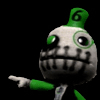
Scatterlung - Godmaster
- Posts: 1539
- News Credits: 1
- Joined: Sun May 16, 2004 10:52 am
- Location: England, yo
- Strength: 1
- Intelligence: 6
- Speed: 4
- Endurance: 2
- Courage: 2
- Firepower: 5
- Skill: 7
Re: Yet another computer problem...
I'm just going to second/third? the motion of getting yourself i wired setup for the new comp.
More reliable
less hassle
more bang for your buck
my opinion. I will never buy another wireless
More reliable
less hassle
more bang for your buck
my opinion. I will never buy another wireless

- Gutter Bunny
- Brainmaster
- Posts: 1325
- Joined: Fri Dec 22, 2006 2:56 am
- Location: The last place you look...
Re: Yet another computer problem...
- Motto: "I'd just like to remind you all that I'm best. Thank you."
- Weapon: Mighty Ear
I stole my dad's laptop. It's christmas, I can do what the eff I like.
I never knew wireless was so pathetic. My first keyboard, the one that came with the computer, lasted two years without a single problem. Did I just get lucky?
For now I'm going to juggle the single keyboard from my mother's computer, and this laptop, until I get my brand spanking new computer that will have a wired setup or someone will get shot.
I never knew wireless was so pathetic. My first keyboard, the one that came with the computer, lasted two years without a single problem. Did I just get lucky?
For now I'm going to juggle the single keyboard from my mother's computer, and this laptop, until I get my brand spanking new computer that will have a wired setup or someone will get shot.
-
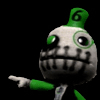
Scatterlung - Godmaster
- Posts: 1539
- News Credits: 1
- Joined: Sun May 16, 2004 10:52 am
- Location: England, yo
- Strength: 1
- Intelligence: 6
- Speed: 4
- Endurance: 2
- Courage: 2
- Firepower: 5
- Skill: 7
Re: Yet another computer problem...
Scatterlung wrote:I never knew wireless was so pathetic. My first keyboard, the one that came with the computer, lasted two years without a single problem. Did I just get lucky?
Well, its not like I completed a nationwide study or anything but...everybody I know that has used wireless keyboards has had at least one issue pop up with it. Take that for what its worth.

- Gutter Bunny
- Brainmaster
- Posts: 1325
- Joined: Fri Dec 22, 2006 2:56 am
- Location: The last place you look...
15 posts
• Page 1 of 1
Who is online
Registered users: Bing [Bot], Blackmoon, Bumblevivisector, Glyph, Google [Bot], Google Adsense [Bot], Google Feedfetcher, MSN [Bot], Roadbuster, TF-fan kev777



