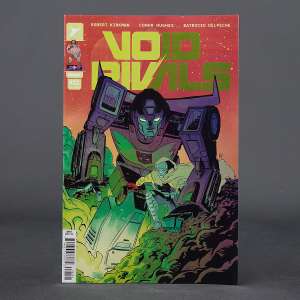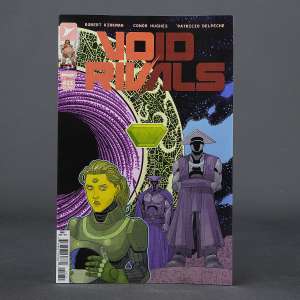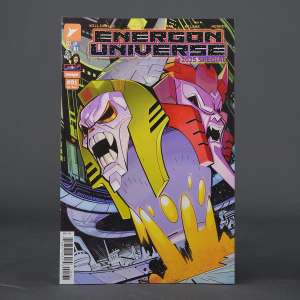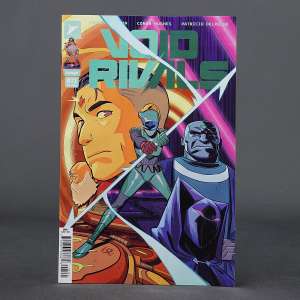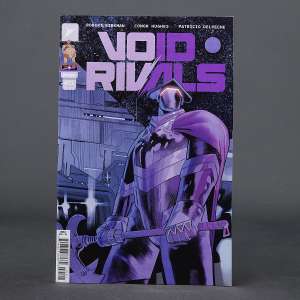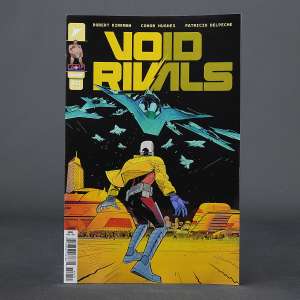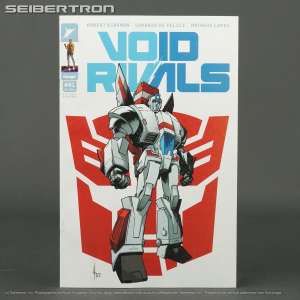Transformers and More @ The Seibertron Store
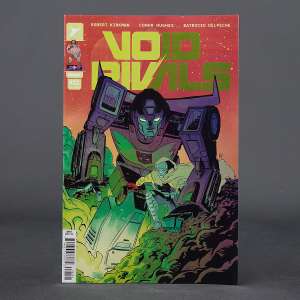

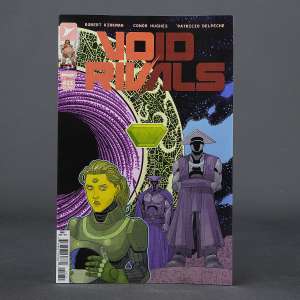
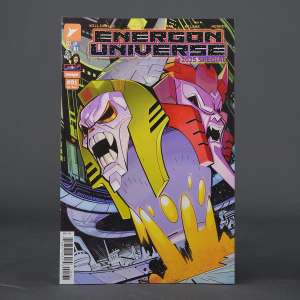

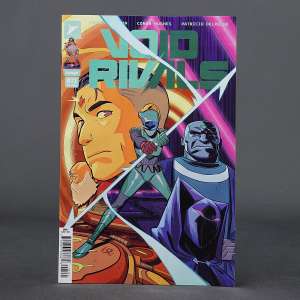
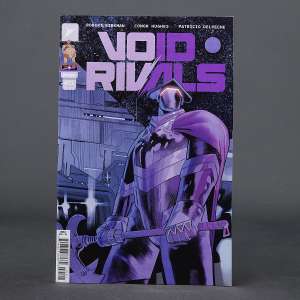
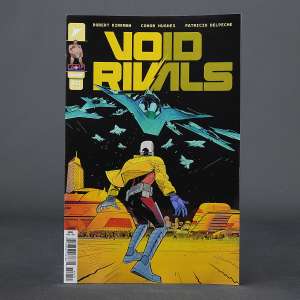
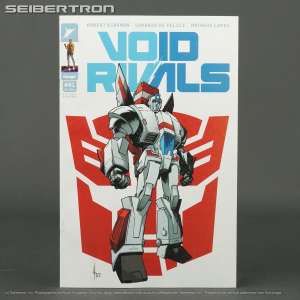

Details subject to change. See listing for latest price and availability.


Whisper wrote:Are you using Photoshop?
If so, do this:
Open image in new window.
1. go to Image > Adjustments > Auto Levels.
2. go to Image > Adjustments > Brightness/Contrast..., then do Brightness +10 / Contrast + 20
That should do it.
If you don't have Photoshop, I've done one for you already...
Meverix wrote:sigh.. you've done one for me?




Darn.. Ah well. Thanks for the help guys!Zuko wrote:Sketches tend to be much harder to color as line art of them tend to be almost impossible to make. And raising the levels on them to get a decent black level tends to degrade the original look of it. It's sort of a lose lose situation.
Registered users: Bing [Bot], Bumblevivisector, Glyph, Google [Bot], Google Adsense [Bot], kuhlio, MSN [Bot], Yahoo [Bot], Ziusundra
 [ Click to attempt signal recovery... ]
[ Click to attempt signal recovery... ]