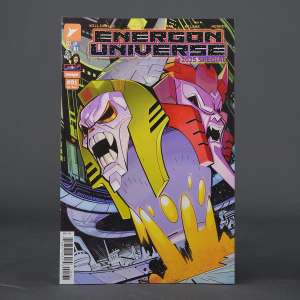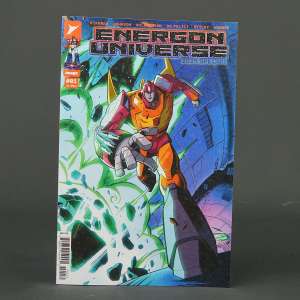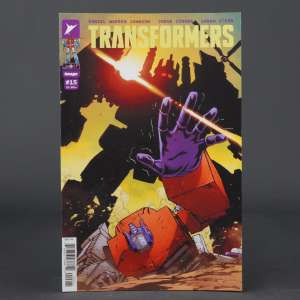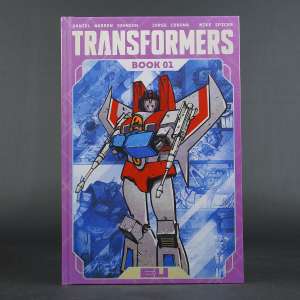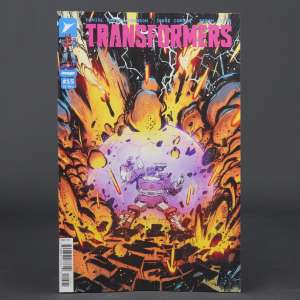Transformers and More @ The Seibertron Store

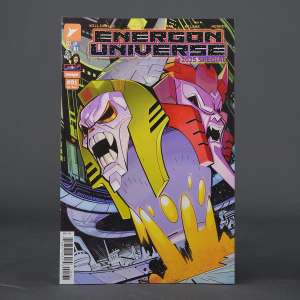
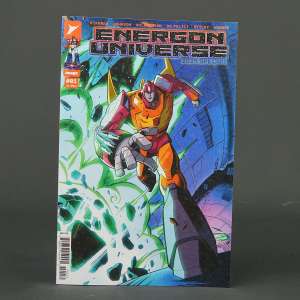
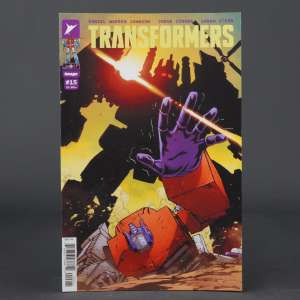
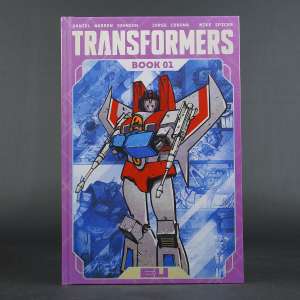
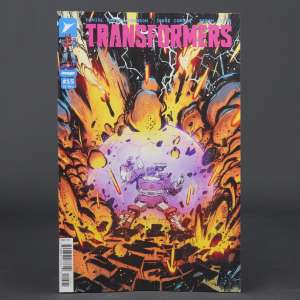



Details subject to change. See listing for latest price and availability.
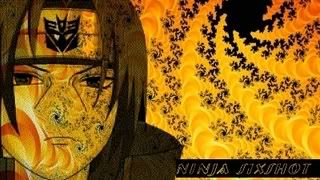
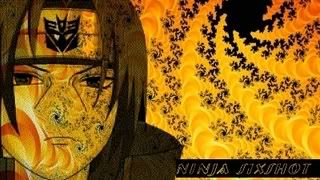
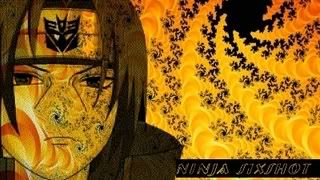
Leonardo wrote:Burn wrote:You don't know how to uninstall programs or delete some porn?
How do you delete porn?
Burn wrote:Leonardo wrote:Burn wrote:You don't know how to uninstall programs or delete some porn?
How do you delete porn?
Buggered if I know. I just keep buying new and/or bigger hard drives!
Leonardo wrote:Powersurge wrote:Helpful stuff.
Thank you!
Autobot032 wrote:5 Gigs? What the hell did you have on there? lol
Burn wrote:Leonardo wrote:Burn wrote:You don't know how to uninstall programs or delete some porn?
How do you delete porn?
Buggered if I know. I just keep buying new and/or bigger hard drives!

Wigglez wrote:Just remember. The sword is an extension of your arm. Use it as if you're going to karate chop someone with your really long sharp ass hand.
Shadowman wrote:Autobot032 wrote:5 Gigs? What the hell did you have on there? lol
I've got about ten gigs of Gundam. I could have more, I just choose not to right now.Burn wrote:Leonardo wrote:Burn wrote:You don't know how to uninstall programs or delete some porn?
How do you delete porn?
Buggered if I know. I just keep buying new and/or bigger hard drives!
Bigger hard drives: The solution to everything.
And no, a big hard drive does NOT mean you're compensating for something. It means that exact opposite.
tequila stu wrote:[shift][delete]....shift delete doesn't put it into the recycle bin though just so you know.
Powersurge wrote:Its called Disk Redactor, and its dead simple to set up and use, and its quite a small program too.
Find more info on this program and download it, here.

Registered users: Bing [Bot], blokefish, Glyph, Google [Bot], Google Adsense [Bot], MSN [Bot], Overcracker, Red Sentinel, Yahoo [Bot]
 [ Click to attempt signal recovery... ]
[ Click to attempt signal recovery... ]