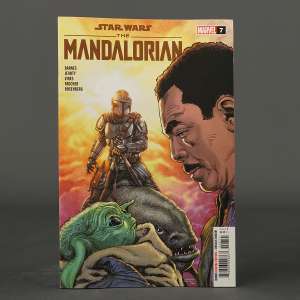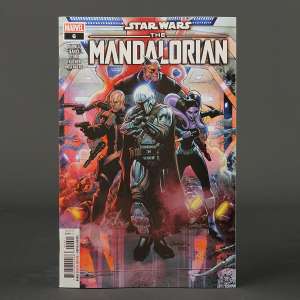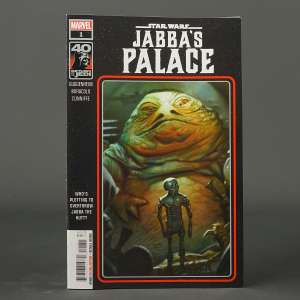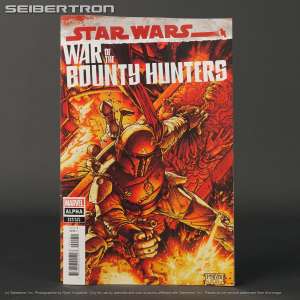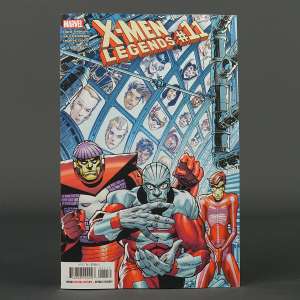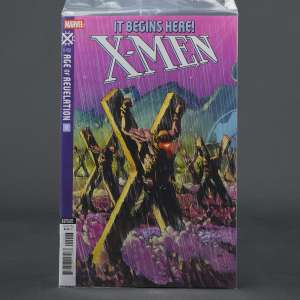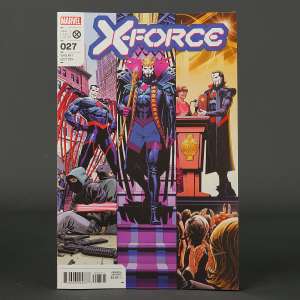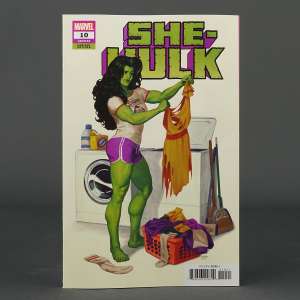Transformers and More @ The Seibertron Store
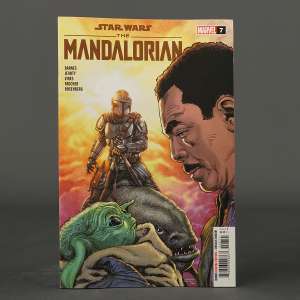


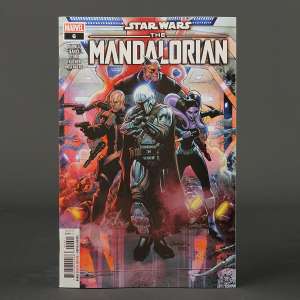
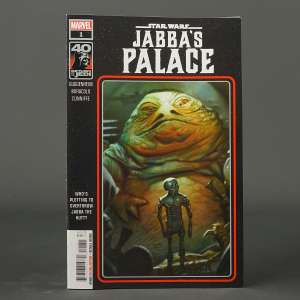
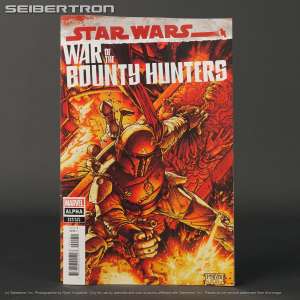
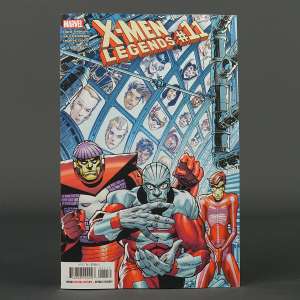
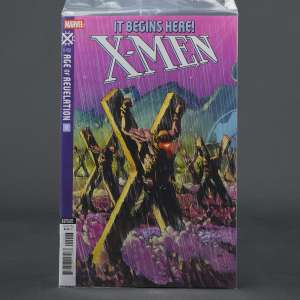
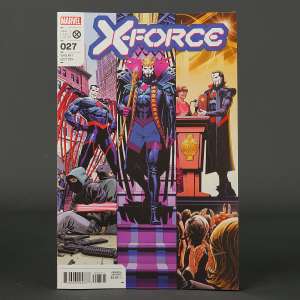
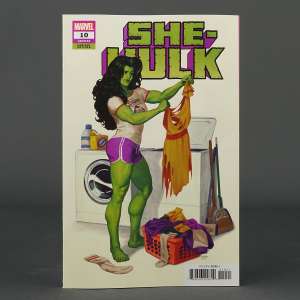
Details subject to change. See listing for latest price and availability.
Shadowman wrote:NiteStar wrote:Cool but I Choose a MAc any day. I'm on my Macbook right now and I have a MAc Desktop and an ipod!
PC's.....eh
It's all mac for me! BIOTCHES!
I would, but I like having A) A usable machine, and B) games.


NiteStar wrote:Shadowman wrote:NiteStar wrote:Cool but I Choose a MAc any day. I'm on my Macbook right now and I have a MAc Desktop and an ipod!
PC's.....eh
It's all mac for me! BIOTCHES!
I would, but I like having A) A usable machine, and B) games.
MACS are completely usable!
What is it you dont get? What powerpoint? Word? Excel? it has all that. You can do all the brainy stuff.
The inetrface is so user freindly. Unlike PC's.
With macs you pretty much do what you want by hand. As if you were to stick you hands in the computer and move things yourself.None of this "command", right click left click, "allow permissions" PC stuff. I feel like I cant do anything I want on a PC. I always have to go through certain protocols just to move something. With Macs , I see something I drag it and move it, or delete,or rename on the spot, or export it or import it or ect. I really do feel like I just stick my fingers in the computer and manipulate myself.
I feel bad for PC people who get or see that. They're missing out.

NiteStar wrote:Shadowman wrote:NiteStar wrote:Cool but I Choose a MAc any day. I'm on my Macbook right now and I have a MAc Desktop and an ipod!
PC's.....eh
It's all mac for me! BIOTCHES!
I would, but I like having A) A usable machine, and B) games.
MACS are completely usable!
What is it you dont get? What powerpoint? Word? Excel? it has all that. You can do all the brainy stuff.
The inetrface is so user freindly. Unlike PC's.
With macs you pretty much do what you want by hand. As if you were to stick you hands in the computer and move things yourself.None of this "command", right click left click, "allow permissions" PC stuff. I feel like I cant do anything I want on a PC. I always have to go through certain protocols just to move something. With Macs , I see something I drag it and move it, or delete,or rename on the spot, or export it or import it or ect. I really do feel like I just stick my fingers in the computer and manipulate myself.
I feel bad for PC people who get or see that. They're missing out.

Wigglez wrote:Just remember. The sword is an extension of your arm. Use it as if you're going to karate chop someone with your really long sharp ass hand.
Are you sure? I've always had the directory tree on the left in XP.Shadowman wrote:Talking about userfriendly, there's this feature on Vista that wasn't on XP, where all folders, sub-folders and directories are all listed very neatly on one side of any Explorer Window.

Tekka wrote:Are you sure? I've always had the directory tree on the left in XP.Shadowman wrote:Talking about userfriendly, there's this feature on Vista that wasn't on XP, where all folders, sub-folders and directories are all listed very neatly on one side of any Explorer Window.
Hasn't that been in every version of Windows since 3.1's File Manager?

Wigglez wrote:Just remember. The sword is an extension of your arm. Use it as if you're going to karate chop someone with your really long sharp ass hand.


Tekka wrote:We might be thinking of something different but here's a shot of it in XP.

Wigglez wrote:Just remember. The sword is an extension of your arm. Use it as if you're going to karate chop someone with your really long sharp ass hand.


Tekka wrote:I think it goes back as far as DOSShell even. =x Though I don't remember DOSShell all that much.
Vista is really just XP with bigger boobs.

Tekka wrote:I don't quite understand. You'd still have to go through some process to tell your Mac OS that you want to rename something, couldn't get much more simple than right clicking an icon and selecting rename. I'd be willing to put money on there being very little difference to the basic file storage and manipulation processes of both systems. It's that way for Windows, KDE, and GNOME, I doubt any other GUI would be that different.

Shadowman wrote:uh-huh. And having to go through three menus on a Mac to figure out how to make the font size one size larger, that's easier?
How about this, can you merge folders on a Mac? Can you right-click without having to pay an extra $20 to get a USB mouse?
Talking about userfriendly, there's this feature on Vista that wasn't on XP, where all folders, sub-folders and directories are all listed very neatly on one side of any Explorer Window.


NiteStar wrote:Shadowman wrote:uh-huh. And having to go through three menus on a Mac to figure out how to make the font size one size larger, that's easier?
MAking the font bigger like if your on the web? Well there are two buttons at the left hand top of you tool bar, a small "A" and a Big "A" You just click on the the Small "A" to make Smaller and the Big "A" to make Bigger.Done and Done.
NiteStar wrote:Merge a Folder? Well if you have contents in one folder and you want them in another folder then YES. You just drag it in there and drop it in.YOu can drag the whole folder if you want. LIke throwing your clothes in the hamper. No clicks involved for that.YOu can drag whatever you want to go wherever you want and it will do so. No clicking nessecary.

Wigglez wrote:Just remember. The sword is an extension of your arm. Use it as if you're going to karate chop someone with your really long sharp ass hand.
NiteStar wrote:Actually there is no process at all. For example Say you have movie file named "TF Episode 1" You simply hit one click on the text (not the icon) but the the actual text that says "TF Episode 1". It then highlights and type in your new name"TF and roll out", hit enter and done.That file will now take on that new name right there and or where ever else it may exist Sin your Hardrive like say you have duplicates. It wont ask a you a zillion questions.ok ok macs do single and double clicks as oppose to right and left clicks. You got me , not much difference there. You could get a fancy mouse but single and double cliks are just as fine.

Burn wrote:REAL computer users use keyboard shortcuts or set up macros anyway.

Shadowman wrote:See, on Vista, if you move a folder into the same directory as a folder with the exact same name, it'll ask if you want to merge them. If both folders have a file with the same name, it'll ask if you want to replace, rename, or leave out the newly moved file.
What I mean is you can move files from one folder to another simply by having two identically-named folders next to each other.


Registered users: Bing [Bot], Glyph, Google [Bot], Google Adsense [Bot], Google Feedfetcher, Hero Alpha, MSN [Bot], Nemesis Primal, Yahoo [Bot], Ziusundra
 [ Click to attempt signal recovery... ]
[ Click to attempt signal recovery... ]