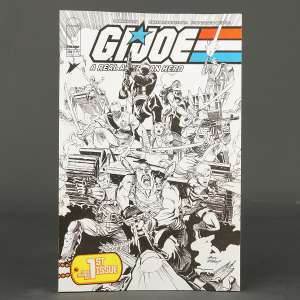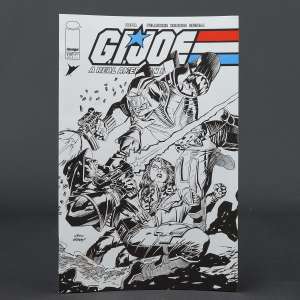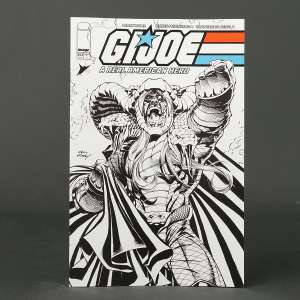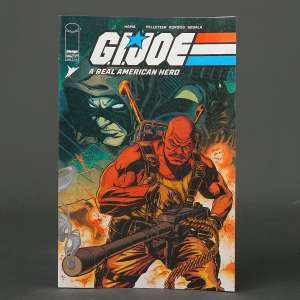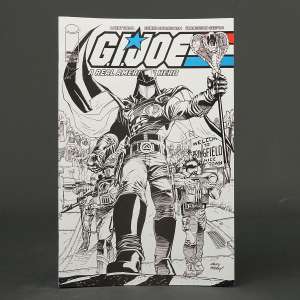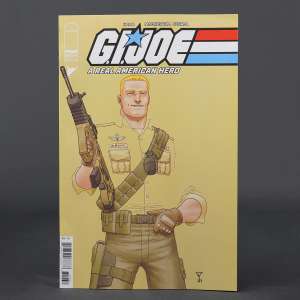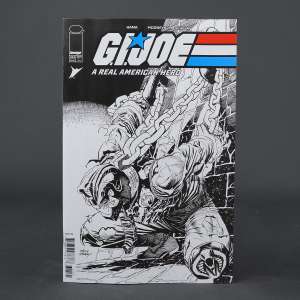Transformers and More @ The Seibertron Store
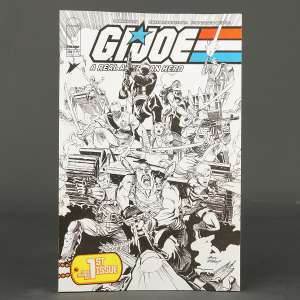
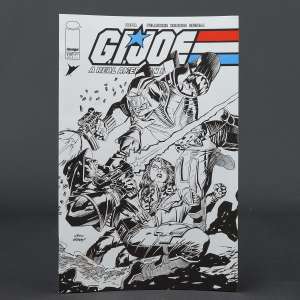
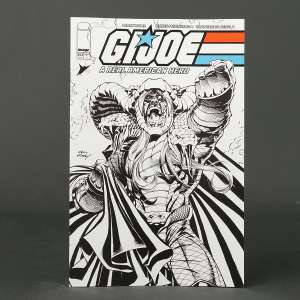

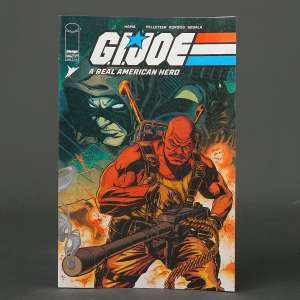
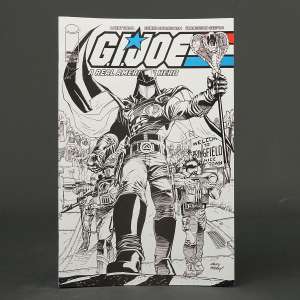
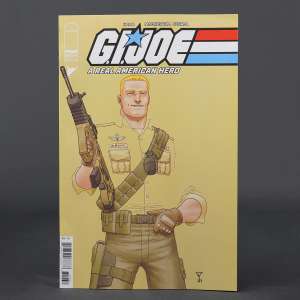

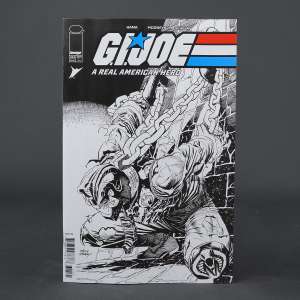

Details subject to change. See listing for latest price and availability.
Skyfire77 wrote:Ah-ha! Here's a link for v2.3 firmware.
shonenfan4 wrote:Could it be dust problem? I don't have the particular Blue-Ray player in question, but my PS3 stopped playing PS3 games and Blue-Ray, and I decided to clean the amount of dusts gathered in there and it fixed it.
Did you see if the Blue-Ray region is the same as the player?
Cyberstrike wrote:I don't know much about DVD and BR players but I have a wild guess: it could it be that the laser has been worn out to point it doesn't have the energy needed to play BR discs only DVDs due to a lower energy requirements or something?
Again this is truly a wild guess (and I'm more likely wrong), but since it's apprently not the firmware that is the problem here (from what I gathered here anyway) so it has to be something else to consider.
Seibertron wrote:Cyberstrike wrote:I don't know much about DVD and BR players but I have a wild guess: it could it be that the laser has been worn out to point it doesn't have the energy needed to play BR discs only DVDs due to a lower energy requirements or something?
Again this is truly a wild guess (and I'm more likely wrong), but since it's apprently not the firmware that is the problem here (from what I gathered here anyway) so it has to be something else to consider.
Yeah it's got to be something weird or faulty hardware. I even figured out how to clear out (reformat) the internal flash memory on the player. I think I might be more frustrated that I've spent at least 6 hours working on this damn thing and doing research about the problem on Google. I'm trying to avoid calling their customer service because I've read that is a nightmare as well.
I just want to watch Wolverine in Blu-Ray. That movie came out the week my daughter was born so I never got to see it. It was really the first blockbuster movie that I've wanted to see that I wasn't able to see in theatres. Having a baby will do that (but it's so worth it). If I can't see movies on the big screen, I at least want to watch them in the best quality that I can at home.
Blu-Ray is really making this process difficult. Remember back in the day how simple it was to play DVDs? A legit movie worked no matter what player you put it in? Ah, those were the days. I can't believe they expect people to have to upgrade the firmware on their players. What a joke. Blu-Ray is going to kill this industry and force everything to digital.

Counterpunch wrote:Get a PS3. They're 100% BS free.
TheMuffin wrote:Surprisingly, I've not had a problem talking to Samsung customer service. However, it could be some other problem completely aside from a laser error. Have you checked your HDMI cable? It could be loose, or faulty, which would stop the player from handshaking with your TV. This in turn would prohibit the player from running the Blu-Ray disc due to the copyright protection.
shonenfan4 wrote:Counterpunch wrote:Get a PS3. They're 100% BS free.
I had PS3 problems, except with dusts.
Seibertron wrote:TheMuffin wrote:Surprisingly, I've not had a problem talking to Samsung customer service. However, it could be some other problem completely aside from a laser error. Have you checked your HDMI cable? It could be loose, or faulty, which would stop the player from handshaking with your TV. This in turn would prohibit the player from running the Blu-Ray disc due to the copyright protection.
I didn't realize that the player would check the TV. That's interesting. If that's true, then I should, in theory, be able able to try a different HDMI cable to see if that works, correct? Or better yet ... get rid of the HDMI cable altogether and use the component wires which should prevent this communication attempt altogether.
Also makes me wonder about trying it on my other HD TV in my bedroom upstairs. That would be an interesting experiment as I continue to eliminate possible issues.
Assuming your statement is true that it would prevent a "handshake" between the Samsung BD-P1500 and my Samsung DLP TV, wouldn't this affect the ability to play regular DVDs?
Seibertron wrote:I still think that this has something to do with me playing those burned DVDs that I made about a month ago, which was the first time I had ever tried playing a DVD that wasn't a store bought DVD or Blu-Ray. Everything was fine until then. It is also worth mentioning that the player would not read the DVD-R or the CD-R of the firmware upgrade that I made two nights ago when originally trying to get Wolverine to play. I reverted to using the USB drive instead, and also even updated the firmware via the Ethernet port as well. But no dice with the ISO burned to DVD or CD. I can't find anything on Google that would support this theory that my burned DVDs caused the initial problem.
Seibertron wrote:It's also worth mentioning that I cheaped out with some of my HDMI cables last year when I was trying to replace component wires to clean up the wire mess behind my entertainment system. I bought the cheap-o Phillips HDMI cables from Walmart last year for $27. Perhaps something is bad with this cable and I should replace it (obviously after I test it with one of my better HDMI cables).
Seibertron wrote:I love that the Seibertron.com community has been more helpful than all of the websites I have visited over the past two nights as I spent about 6 to 8 hours trying to resolve this problem. Thanks guys. Even if these ideas don't pan out, it's been a fun discussion so far to a miserable problem.


TheMuffin wrote:Doesn't matter. HDMI is a digital connection. A $3 cable will provide the same quality as a $150 Monster brand. Only difference being the quality of the plastic, brand name, and if it's got fancy braiding which serves no purpose.
TheMuffin wrote:Also of note, the BDP-1500 has a 12 month part warranty. If you can get them to figure it out on the phone, you could get the parts for free. If it's a hardware issue.
Seibertron wrote:shonenfan4 wrote:Counterpunch wrote:Get a PS3. They're 100% BS free.
I had PS3 problems, except with dusts.
This might sound weird to some of you guys but I don't want a game player as my primary DVD player. I bought this player at Walmart on Black Friday last year for $200. I'm determined to get this thing to work. I'm going to have a pretty tough time rationalizing to my fiancee why I want to buy a new Blu-Ray player when all she's heard me say are bad things against Blu-Ray over the past year and especially when we're trying to save money for our wedding next year and especially when I really, really, really want Overlord from Masterforce.


TheMuffin wrote:To be honest I've been hesitant about Samsung ever since my debacle with them and Best Buy over a CRT HDTV about 4 years back. But the player was so damn cheap on Black Friday that I couldn't pass it up. Other than that though I own none of their products.... Because they've broken.
Cyberstrike wrote:Seibertron wrote:Cyberstrike wrote:I don't know much about DVD and BR players but I have a wild guess: it could it be that the laser has been worn out to point it doesn't have the energy needed to play BR discs only DVDs due to a lower energy requirements or something?
Again this is truly a wild guess (and I'm more likely wrong), but since it's apprently not the firmware that is the problem here (from what I gathered here anyway) so it has to be something else to consider.
Yeah it's got to be something weird or faulty hardware. I even figured out how to clear out (reformat) the internal flash memory on the player. I think I might be more frustrated that I've spent at least 6 hours working on this damn thing and doing research about the problem on Google. I'm trying to avoid calling their customer service because I've read that is a nightmare as well.
I just want to watch Wolverine in Blu-Ray. That movie came out the week my daughter was born so I never got to see it. It was really the first blockbuster movie that I've wanted to see that I wasn't able to see in theatres. Having a baby will do that (but it's so worth it). If I can't see movies on the big screen, I at least want to watch them in the best quality that I can at home.
Blu-Ray is really making this process difficult. Remember back in the day how simple it was to play DVDs? A legit movie worked no matter what player you put it in? Ah, those were the days. I can't believe they expect people to have to upgrade the firmware on their players. What a joke. Blu-Ray is going to kill this industry and force everything to digital.
Congrats being a father Ryan, I know it's very belated but I've been busy.
I had that happen to me with my Xbox 360 one day it just stopped playing discs and it was that I simply worn out the laser (that has never happened to me before or sense) by playing a lot of games, DVDs, and CDs on on the thing.
If it's a hardware issue than you're probably going to have to either call Samsung or buy new one.
Registered users: adamage1, Bing [Bot], Brokebot, Bumblevivisector, Cheetron, Glyph, Google [Bot], Google Adsense [Bot], MSN [Bot], Nemesis Destron, Perceptor1996, Sabrblade, Zordon
 [ Click to attempt signal recovery... ]
[ Click to attempt signal recovery... ]