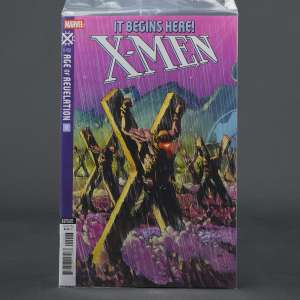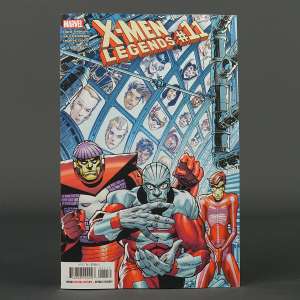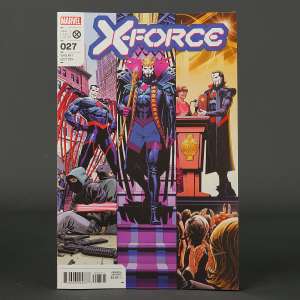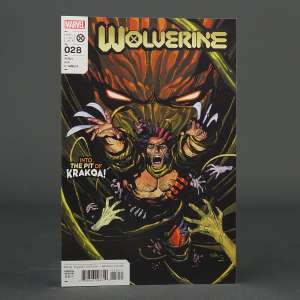Transformers and More @ The Seibertron Store
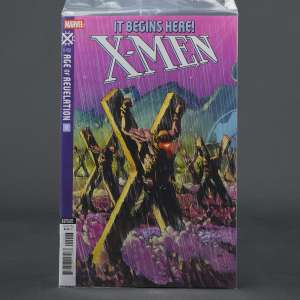
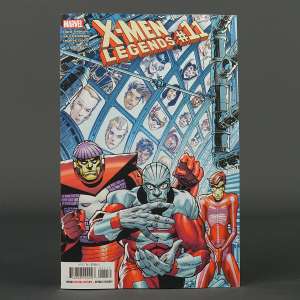

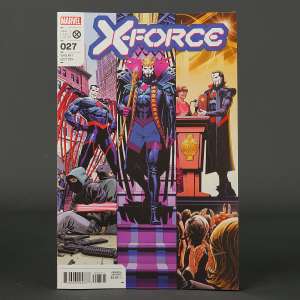
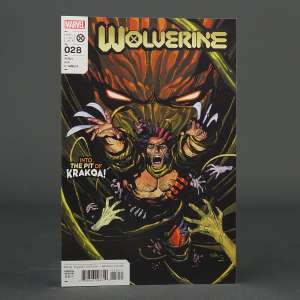
Details subject to change. See listing for latest price and availability.


Let's start with the improvements. Quick Launch has been replaced with a feature that is called Pin to Taskbar...
Many folks will be wondering where show desktop went to. If you look all the way to the right, theres a box that looks like a nondescript clear 'thing'. This is actually Show Desktop...
Next nice thing is the action center. It's over on the far right beside the clock...
The Sidebar returns along with it extra sometimes useful functions. I've grown accustomed to it so not having the weather and such would have been heartbreaking. But it's there, it works, and I'm happy with it.
Windows 7 also includes the new version of Windows Media Player. Looks like the last version, but has a white color instead of black. Nice feature is it pops up to the library and with a simple icon click, it automatically goes to a small compact now playing viewport. You'll have to try it to understand it.
Now, the things I dislike. And most are a direct carry over from Vista. File structure is still horrible in my opinion. I still hate that you can't have to selected item information displayed on the left hand side of the screen. It's still locked to the bottom like in Vista. That was one thing I absolutely hated and could not understand the reasoning behind. When I'm selecting items, I do it by name, and in XP, what was directly to the left of the name? Oh yeah! The information pertaining to that item. At least give me the freaking option to organize the crap how I want to.
Now, the real kicker. Performance. Or lack thereof. Regardless of what Microsoft might say, Windows 7 still takes up a **** ton of memory. As in right now it's using 24% of my available memory. As in it's using an entire freaking GB of memory just to run at optimum. The full installation also took up give or take 10GB of storage space. That's.... A lot. So if you're thinking you'll get a performance boost over Vista, don't count on it.
Sounds like a proper service back that you get to pay for.

TheMuffin wrote:I think that's what Getter is getting at. A service pack is meant to correct problems with your operating system. 7 does that with Vista. But you have to pay for it. I really hope they offer a discount if you're a Vista owner.
Registered users: Bing [Bot], Bumblevivisector, Google [Bot], Google Adsense [Bot], Google Feedfetcher, Insidious, Lunatyk, MSN [Bot], Silver Wind, Yahoo [Bot]
 [ Click to attempt signal recovery... ]
[ Click to attempt signal recovery... ]