Transformers and More @ The Seibertron Store
Details subject to change. See listing for latest price and availability.
Meverix wrote:Problems already.
So I'm following a guide on http://www.ehow.com about reformatting with XP.
It tells me, in the XP setup, to delete the C: Drive after making a partition. But during setup, I can't delete it because apparently temp files FOR the setup are being stored on it...
help?


TheMuffin wrote:I never format while in Windows. All that does is cause unnecessary problems. Pop in the CD and reboot. Just follow the steps. Delete the partition and reinstall windows all before it boots up.











Meverix wrote:TheMuffin wrote:I never format while in Windows. All that does is cause unnecessary problems. Pop in the CD and reboot. Just follow the steps. Delete the partition and reinstall windows all before it boots up.
Yeah, thats the problem, I can't delete it. It tells me that the C: Drive can't be deleted because its using C: to store temporary files relating to the installation...
Burn wrote:Meverix wrote:TheMuffin wrote:I never format while in Windows. All that does is cause unnecessary problems. Pop in the CD and reboot. Just follow the steps. Delete the partition and reinstall windows all before it boots up.
Yeah, thats the problem, I can't delete it. It tells me that the C: Drive can't be deleted because its using C: to store temporary files relating to the installation...
That shouldn't happen.
Your bios should be set to boot to cd first. If it is and your XP install disc is in it'll boot up the XP install program using a old DOS like interface (no fancy graphics).
From there you should be able to delete the partition. If I recall (because I haven't installed xp in a couple of months) it shouldn't start copying the temp files until AFTER the partition deletion is done.
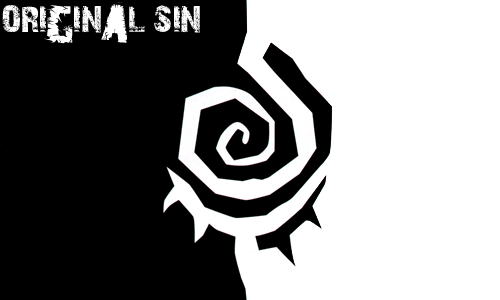
Original Sin wrote:I cant believe AVG Free didn't get rid of it.
I no longer have any problems, I run AVG Free and Superantispyware scans a couple of times a day and I haven't had a problem since the first scan yesterday
Meverix wrote:Original Sin wrote:I cant believe AVG Free didn't get rid of it.
I no longer have any problems, I run AVG Free and Superantispyware scans a couple of times a day and I haven't had a problem since the first scan yesterday
Yup, I tried AVG when it was suggested to me here and it didn't pick up anything. Nor did Nod32.
Anyway... In the end I just dumped a new Windows XP on top of the old one. It wasn't a format (because that wouldn't work) so all my old files are still lingering in my C: drive, but the virus is gone, and my pc is faster than ever.
w00p.
Thanks for the help, guys!

Well it's no longer doing what it was that I didn't like it doing in the first place so I'm happy enough.Robinson wrote:Meverix wrote:Original Sin wrote:I cant believe AVG Free didn't get rid of it.
I no longer have any problems, I run AVG Free and Superantispyware scans a couple of times a day and I haven't had a problem since the first scan yesterday
Yup, I tried AVG when it was suggested to me here and it didn't pick up anything. Nor did Nod32.
Anyway... In the end I just dumped a new Windows XP on top of the old one. It wasn't a format (because that wouldn't work) so all my old files are still lingering in my C: drive, but the virus is gone, and my pc is faster than ever.
w00p.
Thanks for the help, guys!
It's still there lurking.
Registered users: Bing [Bot], Bounti76, Bumblevivisector, Glyph, Google [Bot], Google Adsense [Bot], MSN [Bot], sprockitz, Yahoo [Bot]
 [ Click to attempt signal recovery... ]
[ Click to attempt signal recovery... ]